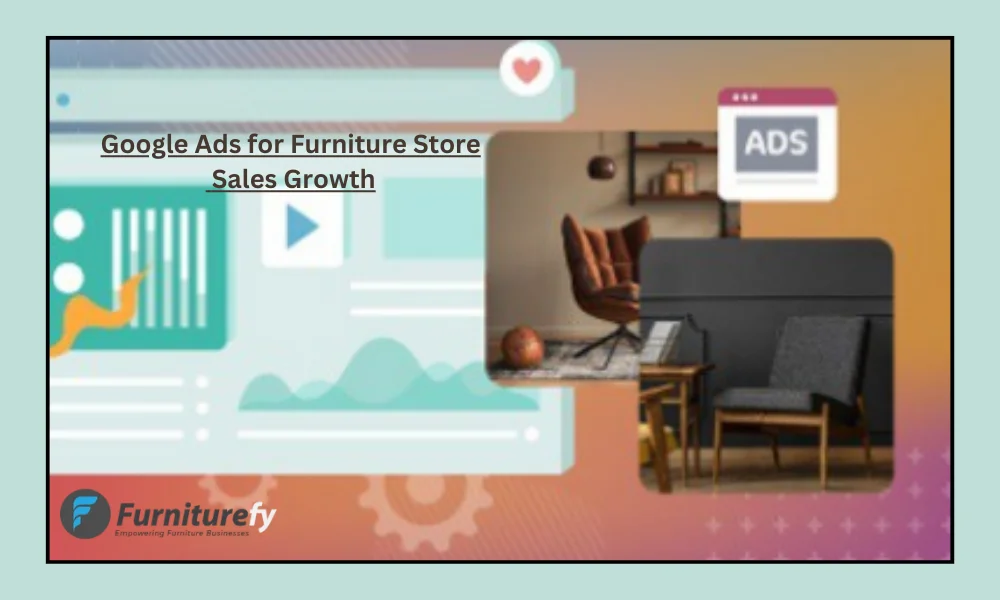The Power of Video Marketing for Furniture Stores
In today’s fast-paced digital landscape, video marketing has emerged as a powerful tool for businesses, especially for furniture stores. With the rise of social media and online shopping, leveraging video content can significantly enhance customer engagement and drive sales. This blog will explore the numerous benefits of video marketing for furniture retailers and provide tips on how to effectively implement it in your marketing strategy.
Why Video Marketing Matters
Enhanced Engagement
Video content has the ability to capture attention more effectively than text or images alone. Customers are more likely to engage with a video, leading to higher interaction rates and increased brand awareness. In fact, studies have shown that video marketing can boost engagement on social media platforms by up to 1200%.

Improved Customer Understanding
Videos can showcase products in ways that images cannot. By providing detailed demonstrations and visual storytelling, furniture stores can help customers understand how products fit into their lives. For instance, a video that shows a couch being used in a cozy living room setting can help customers visualize the product in their own home.
Higher Conversion Rates
According to studies, including a video on a landing page can increase conversions by up to 80%. Customers are more likely to make a purchase after viewing a product video, as it builds trust and provides essential information.
Types of Video Content for Furniture Stores
Product Demonstrations
Creating videos that showcase how to use or assemble furniture can be extremely helpful for customers. This content not only informs but also reduces the likelihood of returns due to misunderstanding product functionality. For example, a video showing the assembly of a complex piece of furniture can help customers feel more confident in their purchase.

Virtual Tours
Offering virtual tours of your showroom or a new collection allows customers to experience your offerings from the comfort of their homes. This immersive experience can lead to increased foot traffic and online sales. Virtual tours can also help customers find inspiration for their own spaces, making them more likely to return to your store for future purchases.
Customer Testimonials
Showcasing satisfied customers and their experiences with your furniture can build credibility and trust. Video testimonials are compelling social proof that can influence potential buyers. When potential customers see others enjoying your products, it creates a sense of community and encourages them to make a purchase.
Style Guides and Tips
Sharing videos that offer decorating tips, style guides, or DIY projects can position your store as an expert in the field. This type of content not only engages viewers but also encourages them to consider purchasing items that complement their homes. For example, a video demonstrating how to style a living room with different types of furniture can inspire customers to buy from your store.
Behind-the-Scenes Content
Creating behind-the-scenes videos can give customers an insight into your store’s values and culture. Showcasing the craftsmanship behind your furniture, introducing your team, or highlighting sustainable practices can foster a deeper connection with your audience. This type of transparency can lead to increased customer loyalty, as people often prefer to support brands that align with their values.
How to Implement Video Marketing Effectively
Define Your Target Audience
Understanding your target audience is crucial. Tailor your video content to meet their preferences, needs, and pain points. This will ensure that your videos resonate with viewers and encourage engagement. Consider conducting surveys or using analytics tools to gather insights into what your audience is looking for.

Optimize for SEO
Just like any other content, videos should be optimized for search engines. Use relevant keywords in the title, description, and tags. Create engaging thumbnails and include captions to enhance accessibility. Additionally, embedding videos on your website can improve your site’s SEO, as search engines favor pages with rich media content.
Leverage Social Media
Share your videos across social media platforms where your audience is active. Platforms like Instagram, Facebook, and YouTube are ideal for reaching potential customers and driving traffic to your website. Don’t forget to interact with your audience by responding to comments and encouraging shares.
Analyze Performance
Regularly review the performance of your videos using analytics tools. Metrics such as view count, watch time, and engagement rates will provide valuable insights into what resonates with your audience. Use this data to refine your video marketing strategy and create more targeted content in the future.
Experiment with Different Formats
Don’t hesitate to experiment with different types of video content. Live videos, animations, and short clips can all serve different purposes and engage audiences in unique ways. For instance, a live Q&A session can allow customers to ask questions about your products in real-time, fostering a sense of connection and community.
The Future of Video Marketing in Furniture Retail
As technology continues to advance, the role of video marketing in furniture retail will only grow. Innovations such as augmented reality (AR) and virtual reality (VR) are set to transform how customers interact with furniture products. By adopting these technologies, furniture stores can create unique shopping experiences that stand out in a competitive market.
Conclusion
Incorporating video marketing into your furniture store’s strategy can significantly enhance customer engagement, boost conversion rates, and elevate your brand’s presence. By utilizing various types of video content and optimizing your approach, you can effectively reach and connect with your audience, ultimately driving sales and customer loyalty.
Read more : Tips To Increase Foot Traffic For Furniture Stores with Digital Ads
FAQs
Furniture stores should create product demonstrations, virtual tours, customer testimonials, style guides, and behind-the-scenes content to engage customers effectively.
Videos help customers understand products better and build trust, which can lead to increased purchases and reduced returns.
Share videos on social media platforms like Instagram, Facebook, and YouTube to maximize reach and engagement.
Use relevant keywords in titles, descriptions, and tags, create engaging thumbnails, and include captions for accessibility.
Yes, video marketing is particularly effective for online furniture stores, as it helps customers visualize products in their homes, leading to higher sales.

Alex Mitch
Welcome to my blog! With over 10 years in digital marketing, I’ve seen its incredible impact on smaller businesses. Join me as we explore how digital marketing can grow your audience and boost your business. Whether you’re an experienced entrepreneur or just starting out, you’ll find practical tips and insights to enhance your digital marketing strategies.
Tips To Increase Foot Traffic For Furniture Stores with Digital Ads
The rapid evolution of technology is changing how we shop. These days, people often turn to online searches for everything, whether it’s a small decor piece or large home furniture. That’s why more furniture stores are going digital. But, to succeed, it’s not just about being online—using the right strategies to increase foot traffic for furniture stores with digital ads can bring more people into your store, creating a seamless blend of online presence and in-store experience.

However, the availability of established brands is making it tougher for the new ones to survive. This article will explore how a furniture store can increase foot traffic through digital marketing.
What Are Digital Ads
Digital ads also known as digital advertising that involves promoting furniture products online to increase audience engagement, develop lasting relationships and generate sales. There are various platforms for running digital ads such as Google, YouTube, Facebook, Instagram etc.
Through digital ads, a new furniture store can drive a huge traffic in the competitive market. However, your ad campaign should be well-coordinated and backed by comprehensive research. Running ads without proper homework leads to losing a huge amount of money.
How to Increase Foot Traffic For Your Furniture Store
Understanding Your Target Audience
To effectively increase foot traffic, start by identifying your ideal customer. Consider demographics such as age, income level, and lifestyle preferences. Understanding these characteristics will allow you to tailor your ads to resonate with your audience.
Creating customer personas can help you visualize and strategize your marketing efforts. Use data from your existing customer base to develop detailed profiles that represent different segments of your audience.
Leverage Social Media Advertising
Focus on social media platforms where your target audience is most active. For furniture stores, visually-driven platforms like Instagram and Pinterest can be particularly effective. Develop visually appealing ads that showcase your furniture pieces in a stylish, aspirational context. Use high-quality images and videos to highlight the unique features of your products.

Utilize geo-targeting features to reach potential customers in your local area. By showing ads specifically to users within a certain radius of your store, you increase the chances of them visiting your physical location.
Invest in Google Ads
Incorporate local keywords into your Google Ads campaigns to ensure your ads appear in relevant local searches. Phrases like “furniture store near me” or “best furniture store in [Your City]” can improve your visibility. Utilize ad extensions to provide additional information, such as your store’s address, phone number, and links to specific product categories. This helps potential customers find you easily and encourages them to visit.
Implement retargeting campaigns to engage customers who have previously visited your website. By reminding them of your offerings, you can encourage them to come to your store.
Promote In-Store Events and Promotions
Organize in-store events, such as product launches or seasonal sales, and promote them through digital ads. Highlighting these events in your advertising encourages customers to visit your store. Create urgency with limited-time offers exclusive to in-store shoppers. Advertise these promotions through social media and Google Ads to drive immediate foot traffic.
Optimize Your Website for Local SEO
Ensure your furniture store is listed on Google My Business. This increases your visibility in local searches and provides essential information such as location, hours, and contact details. Positive reviews can significantly impact foot traffic.
Encourage satisfied customers to leave reviews on your Google My Business profile and social media pages. Responding to reviews can also build trust and engagement.
Utilize Email Marketing
Collect email addresses from customers both in-store and online. Use this list to keep customers informed about new arrivals, upcoming sales, and special events. Craft targeted email campaigns that highlight exclusive in-store promotions. Include clear calls to action, directing customers to visit your store to take advantage of these offers.
Measure and Analyze Results
Use tools like Google Analytics and foot traffic tracking solutions to measure the effectiveness of your digital ads. Analyze which strategies are driving the most customers to your store. Continuously monitor your results and adjust your advertising strategies accordingly.
Experiment with different ad formats, messaging, and targeting to find what works best for your audience.
Conclusion
Bringing more customers into your furniture store takes more than just opening your doors—it requires a smart digital advertising approach. To increase foot traffic for furniture stores with digital ads, focus on knowing your audience, using platforms like social media and Google Ads, promoting in-store events, and ensuring your website is optimized for local SEO. Don’t forget about the power of email marketing to keep people engaged. By putting these strategies in place, you’ll increase your store’s visibility and get more people through your doors, helping boost sales and build lasting relationships.
Read more : Benefits of Facebook and Instagram Ads for Furniture Stores
FAQs
Visual ads on social media platforms like Instagram and Pinterest, along with targeted Google Ads, are highly effective for furniture stores.
Utilize Google Analytics and foot traffic tracking tools to assess the effectiveness of your campaigns and adjust strategies accordingly.
Both are essential. Use social media for visual engagement and Google Ads for local visibility and targeted search traffic.
Regular promotions, especially tied to events or seasonal sales, can keep customers engaged and encourage them to visit your store.
Yes, targeted email campaigns can effectively inform customers about promotions and events, driving them to visit your store.

Alex Mitch
Welcome to my blog! With over 10 years in digital marketing, I’ve seen its incredible impact on smaller businesses. Join me as we explore how digital marketing can grow your audience and boost your business. Whether you’re an experienced entrepreneur or just starting out, you’ll find practical tips and insights to enhance your digital marketing strategies.
Benefits of Facebook and Instagram Ads for Furniture Stores
Facebook and Instagram were once used for casual chats and daily updates, but now they’re powerful tools for businesses, especially furniture stores. Running Facebook and Instagram Ads for Furniture Stores helps you reach a larger audience, improve brand awareness, boost engagement, and increase sales. These ads are a smart way to grow your business and connect with customers in today’s digital world.
This blog will explain how Facebook and Instagram Ads for Furniture Stores can transform your marketing strategy, helping you reach a larger audience, boost engagement, and drive sales effectively.
What is Facebook and Instagram Advertisement?
Facebook and Instagram are social media platforms that youngsters use to post images and daily updates. However, both applications have become a hub for furniture businesses to promote their brands and increase sales. Businesses can either do organic advertisement or run paid ads.
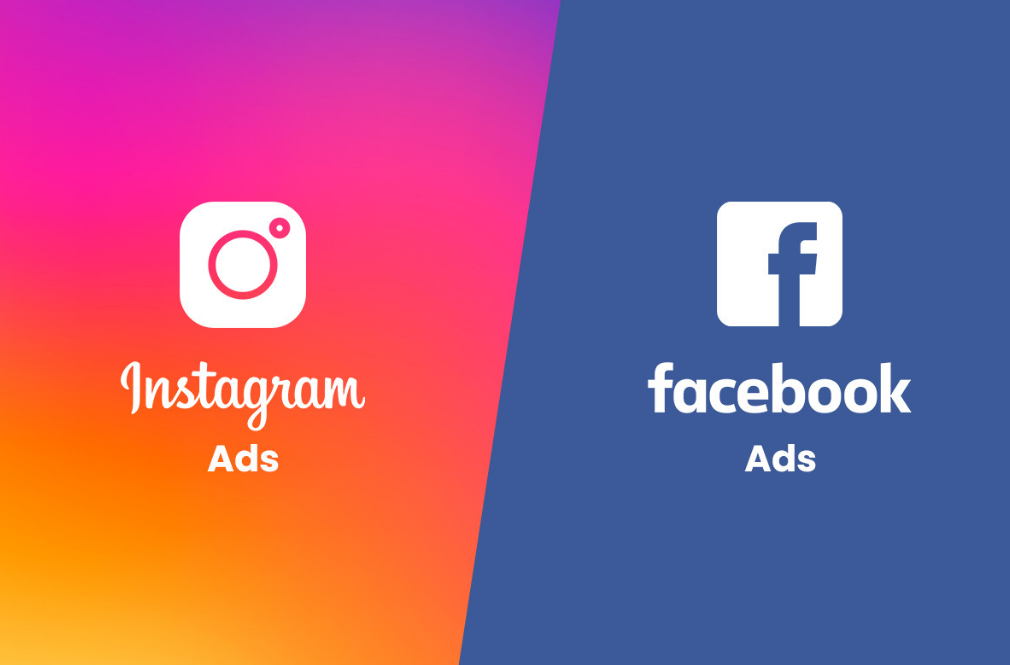
Paid ads enable them to expand audience reach and develop lasting relationships with them. Besides, the Facebook and Instagram advertising provides far more benefits.
Advantages of Facebook and Instagram Ads
Cost Effective
Running Facebook and Instagram is a cost-effective deal for the furniture business. Using traditional advertising methods such as newspapers, TV and billboards require you to spend thousands of dollars. Yet You don’t know who will see and react to your advertisement.
However, digital advertisement allows you to have complete control over the budget. Suppose you have $100; you can run ads with these budgets. In case of any discrepancies, you can pause the campaign and reset the amount as well. Moreover, you can also set the audience whom you want to see this ad. Which offers more control than traditional advertising ways.
Access to Large Audience
Facebook and Instagram both are popular because of their massive user base. Reportedly, both applications have billions of active users. This vast audience have diverse interests, age, and demographics. Therefore, allowing furniture businesses to access a large pool of audience and grab their attention.
Besides, being the size of your furniture business, you can leverage both platforms to build user engagement and generate massive revenue. However, your ad campaigns should be well optimized with fresh keywords and helpful content. Moreover, track the advertisement progress regularly to monitor your ads and make necessary adjustments for optimal results.
Boost Engagement with Potential Customers
Facebook and Instagram ads foster direct interaction with your audience through likes, comments, and shares. This creates opportunities to engage with potential customers, answering questions and building rapport.
- Respond quickly to comments and messages.
- Use Stories for behind-the-scenes content or promotions.
- Run contests to boost engagement and brand loyalty.
Drive Sales with Retargeting Campaigns
Retargeting campaigns help recapture customers who previously visited your site but didn’t purchase. Showing them personalized ads featuring products they viewed can encourage conversions.

- Use dynamic ads showcasing previously viewed products.
- Build retargeting funnels for different buyer stages.
- Offer discounts or free shipping to entice conversions.
Detailed Analytics and Insights
Facebook and Instagram provide comprehensive analytics, allowing you to measure ad performance and make data-driven decisions. Track engagement, conversions, and ROI to improve future campaigns.
- Monitor key metrics like CTR and ROAS.
- Conduct A/B testing for creative and targeting.
- Adjust strategies based on performance data to optimize results.
Visual Appeal through Creative Ads
Furniture stores can leverage the visual nature of Facebook and Instagram ads to showcase their products in a highly appealing way. High-quality images and videos of furniture pieces can capture users’ attention and create a strong impression. Carousel ads allow you to display multiple items at once, while Instagram Stories and Reels provide creative formats for engaging users with lifestyle visuals and immersive experiences.
Conclusion
Facebook and Instagram ads provide furniture stores with the ability to reach targeted audiences, showcase visually appealing products, and drive both online and in-store sales. These platforms offer flexible budgeting, a wide range of ad formats, and detailed analytics, making them powerful tools for growing your business.
By leveraging these advertising platforms effectively, your furniture store can stand out in a competitive market, build brand awareness, and ultimately increase revenue.
Read more : Using Google Ads for Furniture Store Sales Growth
FAQs
You can use detailed targeting options such as age, location, interests, and behaviors to reach potential customers interested in furniture and home decor.
The budget depends on your goals, but you can start with a small daily budget of $5–$10 and scale as you see results.
Yes, you can run location-based ads to drive foot traffic to your physical store by targeting users near your store.
High-quality images, carousel ads showcasing multiple products, and video ads featuring product demonstrations or room settings work well for furniture stores.
You can track the success of your ads through Facebook’s Ad Manager, which provides insights on reach, engagement, clicks, and conversions.

Alex Mitch
Welcome to my blog! With over 10 years in digital marketing, I’ve seen its incredible impact on smaller businesses. Join me as we explore how digital marketing can grow your audience and boost your business. Whether you’re an experienced entrepreneur or just starting out, you’ll find practical tips and insights to enhance your digital marketing strategies.
Using Google Ads for Furniture Store Sales Growth
Google Ads is a powerful tool for a furniture store looking to boost sales and attract new customers. This guide walks you through the steps to effectively use Google Ads for a furniture store to enhance your store’s visibility and increase sales.
What are Google Ads?
Google Ads is an online advertising platform developed by Google, allowing businesses to display ads on Google’s search engine results pages and across the Google Display Network. Advertisers bid on specific keywords related to their products and services, ensuring their ads appear when users search for those terms.

This platform operates on a pay-per-click model, meaning businesses only pay when someone clicks on their ad.
Importance of Google Ads for Furniture Stores
Using Google Ads is crucial for businesses, especially in competitive markets like furniture sales. The platform provides access to a vast audience actively searching for furniture products. By leveraging Google Ads, furniture stores can increase their online visibility, attract new customers, and drive sales.

It allows businesses to target specific demographics, set budgets that suit their needs, and analyze ad performance to ensure the best return on investment (ROI). In today’s digital age, effective advertising on platforms like Google is essential for staying ahead of competitors and reaching potential customers.
Understanding Your Audience
Before launching a Google Ads campaign, it’s essential to have a clear understanding of your target audience. Identify the demographics of potential customers, such as their age, location, and interests. This knowledge enables you to tailor your ads to appeal directly to those who are most likely to buy from your furniture store.
Additionally, researching current trends in furniture shopping can provide insights into what customers are looking for, helping you create ads that resonate with their needs.
Choosing the Right Keywords
Selecting the appropriate keywords is fundamental to ensuring your ads reach the right audience. Google’s Keyword Planner is a valuable tool that can assist you in finding relevant keywords related to your furniture products.
Focus on long-tail keywords, more specific phrases like “affordable modern dining tables”—to attract customers who are closer to making a purchase. These keywords often have less competition and can yield higher conversion rates.
Creating Compelling Ads
Your ad copy plays a vital role in capturing attention and encouraging clicks. Writing engaging headlines is crucial, as they should highlight your best products or any current sales. Incorporating clear calls to action, such as “Shop Now” or “Get 20% Off,” can motivate customers to take immediate action.

The goal is to create ads that not only inform but also entice potential customers to explore your offerings further.
Utilizing Ad Extensions
Ad extensions enhance your ads by providing additional information that can help potential customers. For example, location extensions allow users to find your physical store easily, while call extensions enable customers to contact you directly from the ad.
By incorporating these extensions, you can increase the visibility and effectiveness of your ads, making it easier for customers to engage with your business.
Setting a Realistic Budget
Google Ads operates on a pay-per-click basis, so setting a budget that aligns with your sales goals is crucial. Start by determining how much you can afford to spend each day on ads. Monitor the performance of your ads regularly and adjust your budget based on which campaigns yield the best results.
This approach ensures you maximize your ad spending while still achieving your desired outcomes.
Analyzing Your Results
Regularly analyzing your ad performance is essential to understanding what works and what doesn’t. Using Google Analytics, you can track various metrics, including the number of clicks, conversions, and sales generated from your ads.
This data allows you to make informed adjustments to your campaigns, focusing on the ads that produce the best results and discontinuing those that underperform.
Retargeting Ads
Not all customers will make a purchase on their first visit to your site. Retargeting ads are a valuable strategy to bring back potential customers who previously showed interest in your products. By displaying ads to users who have visited your website, you can remind them of the items they viewed but didn’t purchase.
Offering incentives, such as discounts or promotions, can further entice these customers to return and complete their purchases.
Conclusion
Effectively utilizing Google Ads can significantly boost your furniture store’s sales. By understanding your audience, selecting the right keywords, creating compelling ads, utilizing ad extensions, setting a realistic budget, analyzing results, and employing retargeting strategies, you can increase your visibility and attract more customers.
Start implementing these strategies today to see how Google Ads can transform your furniture store sales!
Read more : How PPC Can Help Your Furniture Store Outrank Competitors
FAQs
Start with a daily budget that fits your overall marketing strategy and gradually adjust based on performance.
Use Google Analytics to track clicks, conversions, and sales. Review these metrics regularly to assess performance.
You can advertise any type of furniture, including living room, bedroom, office, and outdoor furniture.
Yes, you can set your ads to appear only in specific geographic locations to reach your local customers effectively.
Retargeting ads are shown to users who have previously visited your website, reminding them of your products and encouraging them to return and make a purchase.

Alex Mitch
Welcome to my blog! With over 10 years in digital marketing, I’ve seen its incredible impact on smaller businesses. Join me as we explore how digital marketing can grow your audience and boost your business. Whether you’re an experienced entrepreneur or just starting out, you’ll find practical tips and insights to enhance your digital marketing strategies.
How PPC Can Help Your Furniture Store Outrank Competitors
In the competitive world of furniture sales, standing out from the crowd is crucial. One of the most effective ways to achieve this is through Pay-Per-Click (PPC) advertising. This blog will explain how PPC can help your furniture store gain visibility, attract more customers, and ultimately outrank your competitors.
What is PPC?
PPC is an online advertising model where advertisers pay a fee each time their ad is clicked. It is commonly used in search engines and social media platforms. This method allows you to target specific keywords related to your furniture store, ensuring that your ads reach potential customers actively looking for furniture.

Advantages of PPC For Your Furniture Store
Targeted Advertising
One of the biggest advantages of PPC is its ability to target specific audiences. You can choose keywords that match your furniture products. For instance, if you sell modern sofas, you can target keywords like “buy modern sofa online” or “affordable modern furniture.” This targeted approach leads to increased relevance, higher click-through rates (CTR), and cost-effectiveness since you only pay for clicks from interested customers.
Precision Targeting: PPC allows you to select specific keywords that align with your furniture products. This means your ads are shown only to users actively searching for those items, maximizing the chances of conversions.
Increased Relevance: By targeting the right keywords, your ads become more relevant to potential customers. Relevant ads resonate better with users, making them more likely to engage with your content.
Cost-Effectiveness: With PPC, you only pay when someone clicks on your ad, ensuring your budget is spent wisely. This model reduces wasteful spending on uninterested audiences and focuses resources on those most likely to purchase.

Immediate Results
Unlike SEO, which can take time to show results, PPC campaigns can deliver immediate visibility. Once your ads are live, they can appear at the top of search engine results right away. This immediate visibility can lead to quick traffic boosts and faster sales. Additionally, you can use this opportunity to test different marketing strategies to see what works best for your store.
Enhanced Brand Visibility
With PPC, your furniture store can appear at the top of search results, increasing your brand’s visibility. Even if users do not click on your ad, seeing your brand repeatedly builds recognition and trust. The more users see your brand, the more familiar they become with it, leading to increased recognition and trust. Your ad can help differentiate your store from competitors, making it a valuable tool in building your brand presence.
| Point | Explanation |
| Top Positioning | With PPC, your ads can appear at the top of search results, making your store one of the first options seen by potential customers. This prominent positioning increases the chances of users noticing and remembering your brand. |
| Repeated Exposure | Even if users do not click on your ad, repeated exposure to your brand name and logo helps create familiarity. This repeated visibility can lead to a stronger brand recall when customers decide to make a purchase. |
| Trust and Credibility | Frequent appearances in search results can enhance your store’s credibility. Users are more likely to trust brands that appear consistently in top positions, viewing them as more established and reliable. |
| Differentiation from Competitors | PPC allows your ads to showcase unique selling points, helping you stand out from competitors. Highlighting special promotions or unique furniture styles in your ads can attract customers’ attention and set your store apart. |
| Engagement with Target Audience | PPC campaigns can be tailored to specific demographics, ensuring your ads reach the right audience. Engaging with potential customers who are more likely to be interested in your products can increase brand visibility and loyalty. |
Flexibility and Control
PPC gives you full control over your budget and ad campaigns. You can set daily budgets, choose how much to bid for keywords, and adjust your campaigns based on performance. This means you can manage your spending according to your financial capability while experimenting with different ad copies, images, and keywords.
If a campaign isn’t performing as expected, you can quickly change strategies based on performance metrics.
Targeted Local Advertising
If your furniture store serves a specific geographic area, PPC can help you effectively target local customers. You can create local ads that appear only to users within a certain radius of your store. This targeted approach helps attract people searching for furniture near your location and can drive foot traffic to your store. Additionally, you can promote special in-store offers that encourage local visits.
Conclusion
PPC can help your furniture store stand out and outrank competitors by leveraging precise targeting, delivering immediate results, and boosting brand visibility. With flexible campaigns, PPC allows you to adapt quickly and reach local customers exactly when they’re ready to buy. Unlike other strategies, PPC provides measurable results, helping you optimize your budget and maximize ROI. By investing in PPC, your furniture store can drive targeted traffic, increase online presence, and see a direct impact on sales. It’s a smart, strategic approach to staying ahead in a competitive market.
If you haven’t started using PPC yet, now is the time to consider it. It could be the edge your furniture store needs to stand out in a crowded market.
Read more : Furniture eCommerce Trends to Market Your Store
FAQs
PPC allows for targeted advertising, ensuring your ads reach customers actively searching for furniture, leading to increased traffic and sales.
You can see immediate results once your PPC campaign is live, unlike SEO, which can take time to develop.
Yes, PPC gives you full control over your budget, allowing you to set daily spending limits and adjust bids for keywords.
Absolutely! PPC can target local customers, helping drive foot traffic to your store and promoting local offers.
Research keywords that are relevant to your products and those that potential customers are likely to use when searching for furniture.

Alex Mitch
Welcome to my blog! With over 10 years in digital marketing, I’ve seen its incredible impact on smaller businesses. Join me as we explore how digital marketing can grow your audience and boost your business. Whether you’re an experienced entrepreneur or just starting out, you’ll find practical tips and insights to enhance your digital marketing strategies.
Furniture eCommerce Trends to Market Your Store
As the furniture industry continues to embrace digital transformation, eCommerce has become a key channel for retailers. Staying updated on the latest trends in furniture eCommerce is vital to thriving in a competitive landscape. In this blog, we’ll explore the emerging trends and marketing strategies that can help your store stand out.
What is Furniture E-Commerce?
Furniture e-commerce refers to the online buying and selling of furniture products through digital platforms. It allows customers to browse, select, and purchase various furniture items, such as sofas, beds, tables, and chairs, from the comfort of their homes.
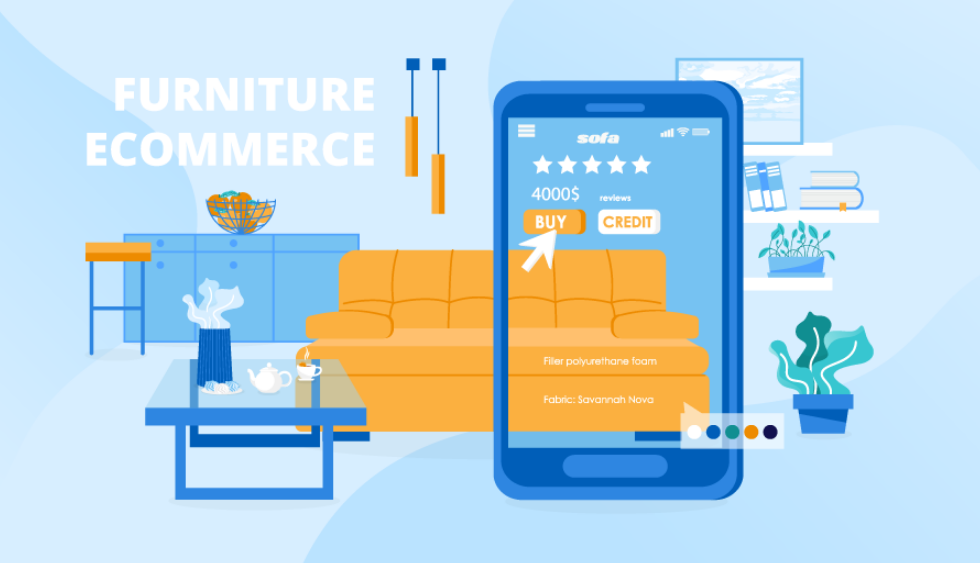
E-commerce platforms often provide detailed product descriptions, images, and customer reviews, simplifying the shopping process. Furniture e-commerce offers convenience, a wide selection, and often competitive prices, making it popular among consumers.
Top Furniture eCommerce Trends
Augmented Reality (AR) for Virtual Showrooms
AR technology has transformed online shopping by allowing customers to visualize furniture in their homes before making a purchase. By offering a 3D model experience, AR reduces uncertainty and enhances confidence in purchasing large items online.
This leads to lower return rates and increases customer satisfaction, making it a crucial tool for furniture retailers looking to improve the shopping experience.
Sustainable and Eco-Friendly Products
As eco-consciousness grows, more consumers are seeking sustainable furniture options. Marketing furniture made from recycled materials, sustainable wood, or ethical manufacturing practices can resonate with these environmentally aware buyers.
Highlighting sustainability in your product descriptions and marketing efforts not only differentiates your brand but also attracts a loyal customer base that values eco-friendly choices, ultimately boosting sales and brand reputation.
Personalized Shopping Experiences
Personalization is key to engaging online furniture shoppers. Leveraging AI to offer tailored recommendations based on customer behavior and preferences can enhance the shopping experience. This trend extends to personalized email marketing campaigns and customized product suggestions.
By creating a more relevant, individualized shopping experience, you increase the likelihood of conversions, building stronger connections and boosting customer retention for long-term growth.
Social Commerce
Furniture eCommerce brands are capitalizing on social media platforms like Instagram, Facebook, and Pinterest to drive sales. Social commerce integrates purchasing options directly into social media feeds, allowing users to buy products without leaving the platform.

By showcasing furniture in real-life settings through influencer collaborations or customer posts, brands create an engaging shopping experience that converts social media followers into customers more effectively.
Mobile Optimization
With more people shopping from their smartphones, mobile optimization is critical. A mobile-friendly website with fast load times, intuitive navigation, and seamless checkout can significantly improve user experience.
Mobile optimization also enhances your site’s search engine rankings, driving more traffic. Ensuring that your site is optimized for mobile users helps capture this growing audience and maximizes your eCommerce store’s revenue potential.
Improved User Experience: A mobile-optimized website offers fast load times, easy navigation, and a smooth checkout process, ensuring a hassle-free shopping experience for users on smartphones.
Boosts SEO Rankings: Mobile optimization positively impacts search engine rankings, as Google prioritizes mobile-friendly sites, helping drive more organic traffic to your eCommerce store.
Increased Revenue Potential: By catering to the growing number of mobile shoppers, your site can capture a larger audience, leading to higher conversions and maximizing revenue opportunities.
Buy Now, Pay Later (BNPL) Options
Offering flexible payment options, such as Buy Now, Pay Later (BNPL), is becoming increasingly popular among the furniture eCommerce trends. BNPL allows customers to break down larger payments into smaller installments, making high-ticket furniture items more affordable.
This not only increases accessibility for customers but also encourages them to make larger purchases, boosting average order value and increasing sales without requiring significant discounts.
Enhanced Product Visualization
High-quality images, 360-degree views, and product videos play a crucial role in online furniture sales. Customers rely on these visuals to assess the style, size, and fit of furniture in their spaces. Enhanced product visualization helps customers make informed purchasing decisions.
Reducing hesitation and increasing confidence in the buying process. It also helps minimize returns by providing a more accurate representation of the product.
| Key Points | Explanation |
| Improved Product Understanding | High-quality images, 360-degree views, and videos allow customers to see the furniture from all angles, helping them better understand the design and craftsmanship. |
| Informed Decision-Making | Detailed visuals provide clarity on size, color, and texture, helping customers confidently choose items that match their style and space requirements. |
| Reduced Purchase Hesitation | Clear and comprehensive visuals reduce uncertainty, encouraging customers to complete their purchase without second-guessing the product’s appearance or quality. |
| Lower Return Rates | Accurate visual representations minimize discrepancies between customer expectations and the actual product, helping to reduce return rates. |
| Increased Customer Confidence | Enhanced product visualization builds trust in the brand, making customers more confident in their purchasing decisions and leading to higher satisfaction. |
Influencer Marketing
Collaborating with influencers in home decor and lifestyle sectors allows furniture brands to reach a broader, more engaged audience. Influencers can showcase your products in a relatable, stylish setting, driving interest and trust in your brand. By using influencer partnerships, you can tap into their loyal follower base, increasing brand exposure and driving more traffic to your eCommerce store.
Conclusion
The furniture eCommerce landscape is evolving rapidly, and staying on top of trends is crucial for your store’s success. From adopting AR for a virtual showroom to embracing sustainable products, each of these strategies can significantly enhance your brand’s appeal and boost sales.
By integrating these trends into your marketing strategy, you can build stronger connections with your audience and improve your store’s profitability.
Read more : How Local PPC Ads Increase Walk-In Sales for Furniture Stores
FAQs
AR allows customers to visualize products in their homes, reducing uncertainty and return rates, which improves customer confidence and satisfaction.
Sustainable furniture aligns with the growing consumer demand for eco-conscious products, helping you attract and retain environmentally aware customers.
Subscription-based models appeal to customers who prefer flexibility and access to premium furniture without committing to ownership, especially younger audiences.
A mobile-optimized site ensures seamless browsing and shopping experiences on smartphones, leading to higher customer satisfaction and improved conversion rates.
Influencers can showcase your products in real-life settings, making them more relatable and inspiring for potential customers.

Alex Mitch
Welcome to my blog! With over 10 years in digital marketing, I’ve seen its incredible impact on smaller businesses. Join me as we explore how digital marketing can grow your audience and boost your business. Whether you’re an experienced entrepreneur or just starting out, you’ll find practical tips and insights to enhance your digital marketing strategies.
How Local PPC Ads Increase Walk-In Sales for Furniture Stores
Furniture stores are always seeking effective strategies to drive foot traffic and boost sales. One of the most powerful tools available is Local PPC Ads for Furniture Stores. These ads allow stores to target local customers actively searching for furniture, making it easier to attract them into the store and significantly increase walk-in sales. By focusing on nearby shoppers, local PPC ads provide a highly efficient and cost-effective way to grow both visibility and in-store purchases.

What Are Local PPC Ads?
Local PPC ads are targeted advertisements that appear in search engine results when users search for specific products or services within a particular geographical area. These ads can be displayed on platforms like Google, Bing, and social media, allowing businesses to reach potential customers actively looking for furniture nearby.
Types of Local PPC Ads
Local PPC ads come in various formats, each designed to target specific customer needs and behaviors:
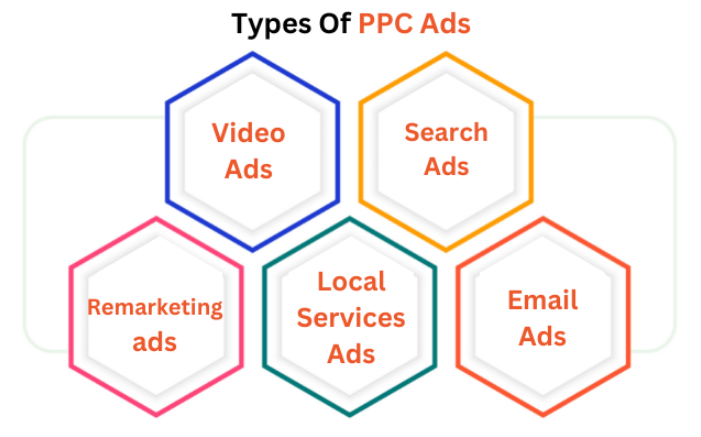
Search Ads: These appear at the top of search engine results when users search for local products or services. They include text ads with relevant local keywords, helping businesses reach potential customers actively looking for furniture nearby.
Display Ads: Display ads are visually appealing banners or images shown on websites within the Google Display Network. These ads can target users in specific geographic locations, increasing brand visibility among local consumers.
Google My Business Ads: These ads appear within Google Maps and local search results. They showcase essential business information, such as location, hours, and reviews, helping customers find and visit your store easily.
Social Media Ads: Platforms like Facebook and Instagram allow businesses to run targeted local ads. These ads can be highly engaging, incorporating images and videos to showcase furniture offerings and special promotions
Benefits of Local PPC Ads
1. Targeted Reach
Local PPC ads allow furniture stores to target customers in their immediate vicinity. By using location-based keywords and settings, businesses can ensure that their ads are shown to users who are most likely to visit their stores. For instance, if a user searches for “furniture stores near me,” local PPC ads will prominently feature relevant stores within their area, driving foot traffic and increasing the likelihood of a sale.
2. Increased Visibility
Incorporating local PPC ads into your marketing strategy enhances your store’s visibility. These ads typically appear at the top of search results, ensuring that potential customers see your business before others. Enhanced visibility can lead to increased brand recognition and encourage customers to visit your store instead of competitors.
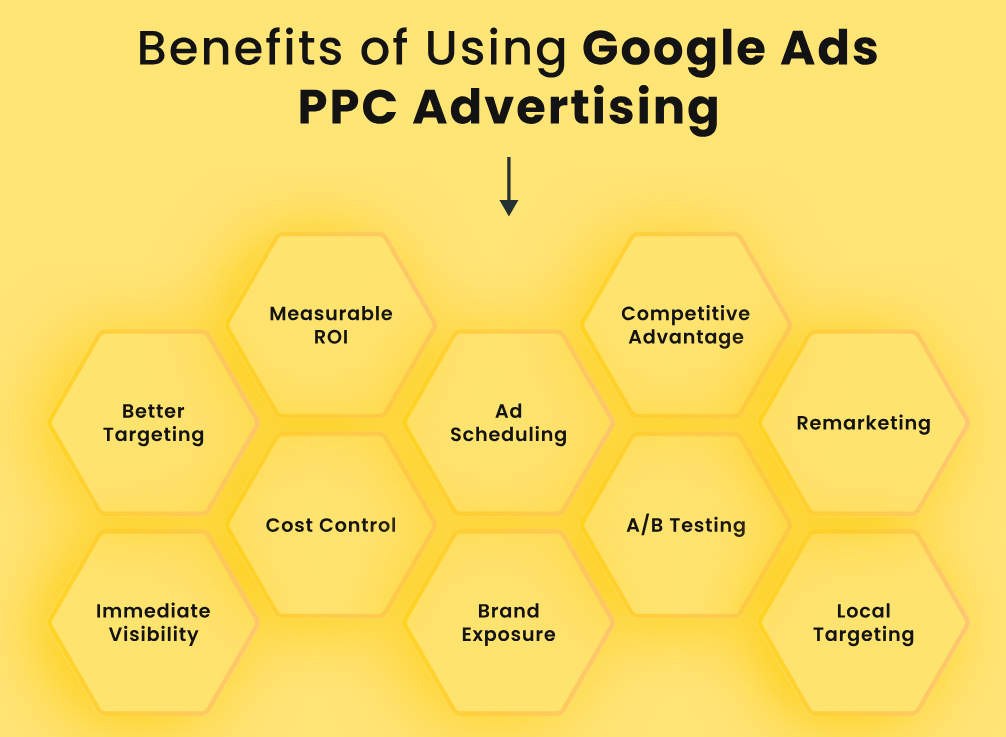
3. Promotions and Offers
Local PPC ads provide an excellent opportunity to showcase special promotions and offers. Furniture stores can create ads that highlight discounts, clearance sales, or exclusive in-store events. This not only attracts more foot traffic but also incentivizes potential customers to visit the store to take advantage of the deals.
4. Seasonal Campaigns
Furniture stores can benefit from seasonal campaigns through local PPC ads. By promoting specific collections or sales tied to holidays or seasonal trends, stores can attract customers looking to refresh their homes. Targeting these campaigns locally ensures that ads reach the right audience at the right time, maximizing the chances of walk-in sales.
5. Measurable Results
One of the significant advantages of local PPC advertising is the ability to track and measure results. Store owners can analyze data on ad performance, including click-through rates, conversions, and overall return on investment. This data-driven approach allows businesses to refine their advertising strategies, optimize ad spending, and focus on what drives walk-in sales.
6. Enhanced Customer Engagement
Local PPC ads often include features that enhance customer engagement, such as click-to-call buttons and location maps. These features make it easy for potential customers to reach out or find your store, leading to increased foot traffic. Engaging with customers through these channels builds trust and encourages them to visit your store in person.
Best Practices for Local PPC Ads
To maximize the effectiveness of local PPC ads for furniture stores, implementing best practices is essential.
1. Use Local Keywords: Start by incorporating relevant local keywords in your ad copy and landing pages. This ensures your ads appear in search results for users looking for furniture in your area, effectively targeting potential customers actively seeking your products.
2. Optimize Landing Pages: Ensure that the landing pages linked to your ads are user-friendly and designed for conversions. Showcase your furniture offerings prominently, highlight any ongoing promotions, and include clear calls to action. A well-optimized landing page can significantly increase the chances of converting clicks into in-store visits.
3. Monitor and Adjust: Regularly review the performance metrics of your ads, including click-through rates and conversion rates. This analysis helps identify successful strategies and areas needing improvement. Make necessary adjustments to your targeting, ad copy, or budget based on this data to maximize your return on investment.
4. Leverage Ad Extensions: Utilize ad extensions, such as location and call extensions, to provide additional information to potential customers. Location extensions help users find your store easily, while call extensions allow for immediate contact, enhancing customer engagement and encouraging walk-in visits. Implementing these practices can significantly enhance the effectiveness of your local PPC campaigns.
Conclusion
Local PPC ads are a powerful tool for furniture stores looking to increase walk-in sales. By targeting local customers, enhancing visibility, and offering promotions, businesses can effectively drive foot traffic to their stores. Implementing best practices in PPC advertising can lead to measurable results, making it a crucial component of a successful marketing strategy.
Read more : Why Furniture Stores Need Google My Business Optimization
FAQs
Local PPC ads are targeted advertisements that appear in search results based on geographical locations, allowing businesses to reach customers nearby.
By targeting customers searching for furniture in a specific area, local PPC ads enhance visibility and encourage users to visit the store.
Yes, local PPC ads provide measurable results, allowing businesses to analyze performance metrics and optimize their strategies accordingly.
Promotions such as discounts, seasonal sales, and exclusive in-store events are effective in attracting foot traffic through local PPC ads.

Alex Mitch
Welcome to my blog! With over 10 years in digital marketing, I’ve seen its incredible impact on smaller businesses. Join me as we explore how digital marketing can grow your audience and boost your business. Whether you’re an experienced entrepreneur or just starting out, you’ll find practical tips and insights to enhance your digital marketing strategies.
Why Furniture Stores Need Google My Business Optimization
In today’s competitive retail digital world, optimizing your business for local search visibility is crucial. For furniture stores, Google My Business (GMB) optimization offers a powerful way to attract local customers, and increase sales.
In this article, we’ll explore why furniture stores should focus on Google my business optimization, the benefits it provides, and tips on how to make the most out of this free tool.
What is Google My Business?
Google My Business (GMB) is a free tool that allows businesses to manage their online presence across Google, including Search and Maps. For furniture stores, a well-optimized GMB profile can help increase online visibility, attract local customers, and improve foot traffic.

Benefits of Google My Business Optimization for Furniture Stores
Increased Local Visibility
Optimizing your GMB profile ensures that your store appears in local search results when potential customers are looking for furniture stores nearby. This increases your chances of being discovered by customers in your area.
Boosts Credibility with Customer Reviews
GMB allows customers to leave reviews about your store. Positive reviews build trust and enhance your store’s reputation. A strong review presence can influence purchasing decisions, especially in an industry like furniture, where buyers often rely on the experiences of others.

Helps Showcase Products and Services
With GMB, you can upload high-quality images of your furniture pieces, show promotions, and provide detailed descriptions of your products. This visual appeal helps attract potential customers even before they step into your store.
Improves Mobile and Map Searches
Mobile searches often include phrases like “furniture stores near me.” An optimized GMB listing increases your chances of showing up in these search results, especially on Google Maps, where location-based searches drive foot traffic.
Increases Customer Engagement
By keeping your GMB profile updated with accurate information, such as store hours, phone numbers, and location, you make it easy for customers to contact or visit you. Additionally, you can use the Q&A feature to engage with potential customers by answering common questions.
Key GMB Features Furniture Stores Should Utilize
Accurate Business Information
Ensure that your business name, address, phone number (NAP), website, and store hours are accurate. This helps Google and potential customers trust the information you’re providing.
Product Listings
Use the GMB feature that allows you to add your products. Showcase your best-selling or promotional items to attract more attention from potential customers.
Google Posts
Regularly publish Google Posts to highlight special sales, new collections, or store events. Posts appear directly in your GMB listing, offering a quick way to inform and engage customers.
Q&A Section
Leverage the Q&A section by proactively answering frequently asked questions. This shows that you’re responsive and provides customers with the information they need to make purchasing decisions.
Photos and Virtual Tours
Add professional photos of your showroom and furniture collections. Virtual tours can give potential buyers a glimpse into your store, helping them visualize the shopping experience.
Why GMB is Crucial for Mobile Search Optimization
Mobile search has overtaken desktop search, especially for local businesses. Optimizing your GMB profile improves your chances of showing up in local mobile searches, driving traffic both online and in-store.
How GMB Helps with SEO
A well-optimized GMB profile enhances your local SEO efforts. Google values accurate, detailed, and frequently updated information. Optimizing your GMB profile improves your chances of ranking higher in local search results, bringing in more traffic organically.
Steps to Optimize Your GMB Profile
Here are the simple steps for every business owner to optimize his Google My Business profile for a better reach and audience engagement. This simple step will help you to improve your website rankings and enjoy higher sales

Claim and Verify Your Business
Ensure that your business is claimed and verified on Google My Business to manage your listing effectively.
Complete Your Profile
Fill out every section of your GMB profile, including your business category, services, and attributes.
Keep Your Information Updated
Regularly update store hours, phone numbers, and addresses, especially during holidays or events.
Encourage Reviews
Ask satisfied customers to leave reviews, and be sure to respond to both positive and negative feedback.
Use Google Insights
Monitor your GMB performance using Google Insights to understand how customers are interacting with your profile and optimize accordingly.
Common GMB Mistakes Furniture Stores Should Avoid
Although optimizing your GMB profile seems an easy task. However, a slight mistake can lead to various problems. Therefore, you need to avoid the below mistakes.
Having inconsistent information (e.g., different store hours on your website versus GMB) can hurt your rankings and confuse customers. Not responding to customer reviews, especially negative ones, can leave a bad impression. Low-quality images can deter potential customers. Invest in professional photos to showcase your products properly.
Conclusion
For furniture stores, Google My Business optimization is a critical aspect of local SEO. By ensuring your business is properly listed and optimized, you can increase your local visibility, engage with customers, and drive both online and in-store traffic.
Take full advantage of GMB’s features to create a compelling and engaging presence that attracts more local customers. Moreover, avoid the above mistakes for a better audience reach.
Read more : Local SEO For Furniture Stores To Dominate Search Results
FAQs
GMB helps furniture stores by improving their local search visibility, attracting nearby customers, and increasing foot traffic through features like reviews, product listings, and Google Maps.
Google Posts allow furniture stores to promote new collections, sales events, and offers directly in their GMB profile, attracting more customers and keeping them informed.
Positive reviews build trust and credibility, encouraging more customers to visit or contact your store. Responding to reviews also improves customer engagement.
Yes, an optimized GMB profile enhances your chances of appearing in local search results, especially on mobile devices and Google Maps, driving more foot traffic.

Alex Mitch
Welcome to my blog! With over 10 years in digital marketing, I’ve seen its incredible impact on smaller businesses. Join me as we explore how digital marketing can grow your audience and boost your business. Whether you’re an experienced entrepreneur or just starting out, you’ll find practical tips and insights to enhance your digital marketing strategies.
Local SEO For Furniture Stores To Dominate Search Results
Local SEO is essential for furniture stores that want to dominate their area’s search results and attract more foot traffic. By implementing effective local SEO strategies, you can improve visibility in local searches, drive more customers to your store, and grow your business in a competitive market. This blog explores how your furniture store can benefit from local SEO.

What is Local SEO for Furniture Stores?
Local SEO refers to optimizing your furniture store’s online presence to attract customers from relevant local searches. It involves strategies like Google My Business, localized content, and optimizing for mobile users to appear in nearby searches.
Why Local SEO Matters for Furniture Stores
For furniture stores, the competition is not just with national brands but also with other local businesses. Local SEO allows you to stand out by ensuring that your store shows up when potential customers search for furniture in your area.

Setting Up Google My Business Profile
One of the most crucial steps in local SEO is creating and optimizing your Google My Business (GMB) profile. This free tool lets you list your business on Google Maps and in local searches.
- Importance of GMB for local visibility: It ensures that your store appears in local searches, especially in the “Map Pack.”
- Optimizing your GMB profile: Make sure to include your store’s address, operating hours, and contact details. Upload high-quality photos of your showroom and products.
Leveraging Local Keywords
Using localized keywords is critical to ensure your store ranks well for search terms in your area.
- Researching localized keywords: Look for keywords that include your city or region, such as “furniture store in [City].”
- Implementing local keywords in product descriptions: Add these keywords to your website content, product descriptions, and meta tags to improve local search visibility.
Customer Reviews: The Key to Local SEO Success
Positive reviews not only build trust but also boost your rankings in local search results.
- How reviews boost local rankings: Search engines see reviews as an indicator of trustworthiness and relevance.
- Encouraging satisfied customers to leave reviews: Send follow-up emails or ask directly after a purchase.
Optimizing for Mobile Searches
Most local searches are conducted on mobile devices, making mobile optimization essential.
- The importance of mobile optimization: Ensure your website is mobile-friendly, with fast load times and easy navigation.
- Mobile-friendly website design for furniture stores: Use large, clear images, simplified menus, and clickable phone numbers to enhance user experience.
Location Pages and Store Directories
Having specific location pages on your website helps local SEO efforts.
- Creating detailed location pages: Include unique information about each store location, such as hours, directions, and local events.
- Listing in local online directories: Ensure your store is listed in directories like Yelp, Yellow Pages, and industry-specific listings.
Utilizing Social Media for Local Engagement
Social media platforms like Facebook and Instagram can significantly boost your local SEO.
- Social media’s impact on local search rankings: Engagement from local followers and sharing of your content improves your visibility.
- Engaging the local community through social posts: Promote local events, highlight community involvement, and offer location-based deals.
Backlinks from Local Websites
Building a network of local backlinks helps search engines recognize your store as an authority in the area.
- Building partnerships with local influencers and blogs: Collaborate with local bloggers or influencers to get featured on their websites.
- How local backlinks boost credibility: These backlinks signal to search engines that your store is relevant in your community.
Using Local Structured Data (Schema Markup)
Schema markup helps search engines understand your business details and improve search results.
By using local business schema, you can appear in rich results like location boxes and Google Maps. Implement JSON-LD schema to provide information like your business name, address, and operating hours.
Local Citations: What They Are and How to Build Them
Citations are mentions of your business’s name, address, and phone number on other websites.
- Building local citations for furniture stores: List your store on relevant websites and directories to enhance local SEO.
- Maintaining consistency in NAP: Ensure your business information is consistent across all platforms to avoid confusing search engines.
Tracking and Measuring Local SEO Success
To see the impact of your local SEO efforts, you need to track key performance metrics.
- Using analytics tools to track local SEO performance: Tools like Google Analytics and Google Search Console help monitor your local search visibility.
- Key metrics to monitor: Look at local search traffic, GMB insights, and conversion rates from local searches.
The Role of Content in Local SEO
Content marketing plays a huge role in improving your local search rankings.
Write blogs about local furniture trends, store events, and industry news relevant to your community. Engage with local news and events that relate to your business, providing content that resonates with the local audience.
Conclusion
For furniture stores, local SEO is the key to standing out in a competitive market. By optimizing your website and online presence for local searches, you can drive more traffic to your store and establish a loyal local customer base. Implementing these strategies will ensure your store remains visible and relevant in your community.
Read more : Top 10 Digital Marketing Strategies for UK Furniture Stores
FAQs
Optimizing your Google My Business profile, using local keywords, and gathering customer reviews are great starting points.
Reviews help build trust with potential customers and signal to search engines that your business is reliable.
Local citations are mentions of your business’s name, address, and phone number on other websites. They help boost local search rankings.
Mobile optimization ensures that your website provides a seamless experience for mobile users, improving your visibility in local mobile searches.

Alex Mitch
Welcome to my blog! With over 10 years in digital marketing, I’ve seen its incredible impact on smaller businesses. Join me as we explore how digital marketing can grow your audience and boost your business. Whether you’re an experienced entrepreneur or just starting out, you’ll find practical tips and insights to enhance your digital marketing strategies.
Top 10 Digital Marketing Strategies for UK Furniture Stores
In today’s competitive market, UK furniture stores must embrace smart digital marketing strategies to reach a wider audience and grow their business. This guide highlights the top 10 proven strategies that will help furniture stores increase their online visibility, attract more customers, and boost sales. From SEO and social media to PPC and content marketing, this guide offers practical tips to help your store succeed in the digital space.
What is Digital Marketing
Digital marketing refers to the use of online platforms, channels, and strategies to promote products, services, or brands to a target audience. It leverages digital technologies such as the internet, social media, search engines, email, and mobile apps to reach consumers.
Unlike traditional marketing, digital marketing allows businesses to engage directly with customers, measure campaign success in real time, and tailor content to specific user interests.
Digital Marketing Strategies For UK Furniture Stores

Optimize Your Website for Local SEO
Ensuring your website ranks well in local searches is essential for UK-based furniture stores. This includes targeting location-specific keywords such as “furniture stores in London” or “best furniture shop in Manchester.” Local SEO will help you appear in Google’s local pack and attract more customers from your area.
Invest in Google Ads
Pay-per-click (PPC) advertising, particularly through Google Ads, can drive instant traffic to your website. Set up targeted ad campaigns with specific keywords like “buy modern sofas” or “UK furniture sale.” PPC campaigns can generate leads, especially when paired with seasonal promotions.
Leverage Social Media Platforms
UK furniture stores should be active on social media platforms like Instagram, Facebook, and Pinterest. Showcase your products through visually appealing posts, engaging videos, and customer testimonials. Consistent posting and interaction will grow your brand’s visibility and attract potential buyers.
Utilize Google My Business
Google My Business (GMB) is essential for local visibility. By optimizing your GMB profile, your furniture store becomes more discoverable in local searches and Google Maps. Ensure that you regularly update key information like contact details, operating hours, and high-quality images of your products to make it easier for potential customers to find and visit your store.
Create Engaging Content
Creating engaging content helps you connect with your target audience. Blog posts, videos, and guides about furniture trends, care tips, or design ideas can attract more visitors to your site. For instance, a blog on “Top Sofa Trends in 2024” not only drives organic traffic but also positions your store as an expert in the furniture industry.

Run Targeted Email Marketing Campaigns
Email marketing is an effective way to keep customers updated on new products, promotions, and store events. By segmenting your email list, you can tailor content to specific customer groups, such as “New Homeowners” or “Interior Design Enthusiasts. Personalized emails with relevant offers improve engagement and significantly boost conversion rates.
Invest in High-Quality Visual Content
Since furniture is a highly visual product, it’s important to provide customers with detailed, high-quality images and 360-degree videos. These visual assets allow customers to examine furniture pieces closely, showcasing textures, colors, and features. High-quality visual content engages customers and can increase the likelihood of them making a purchase.
Partner with Influencers
Collaborating with UK-based influencers, especially those in the interior design niche, can expand your reach and attract new customers. Influencers review your furniture or feature it in their content, helping to boost brand visibility. Their followers are more likely to trust their recommendations, which can drive traffic and sales to your store.
Increases Brand Credibility: Influencers have established trust with their followers, making their product recommendations more impactful and credible for potential customers.
Reaches Targeted Audiences: Partnering with influencers in the interior design niche ensures that your furniture is showcased to an audience already interested in home decor, maximizing relevance.
Boosts Social Media Engagement: Influencers create engaging content, such as reviews or styling tips, which not only showcases your products but also generates buzz, leading to increased traffic and potential sales.
Offer Virtual Showroom Tours
Virtual showroom tours allow customers to explore your furniture collection from the comfort of their homes. This convenient shopping experience can engage customers who are unable to visit your physical store, increasing their connection with your brand. Offering virtual tours helps boost online sales by showcasing products in an interactive and immersive way.

Encourage and Manage Online Reviews
Positive reviews can greatly influence new customers to purchase from your store. Encourage satisfied customers to leave reviews on Google, Yelp, or Trustpilot. Additionally, manage and respond to reviews promptly to maintain your reputation and customer trust.
Conclusion
UK furniture stores can thrive with a thoughtful digital marketing strategy that blends SEO, social media, PPC, and content marketing. By following these digital marketing strategies for UK furniture stores, you’ll not only boost your online presence but also connect with more customers and drive real sales. Digital marketing is all about adapting and growing, so keep an eye on your performance and tweak your approach as you go. Success comes with consistent effort!
Read more : 10 Email Marketing Tips to Boost Sales for Furniture Stores
FAQs
Local SEO helps furniture stores rank higher in search results for location-specific queries, attracting more nearby customers.
You can write about furniture care tips, design trends, and product reviews, or offer home styling advice to engage your audience.
Google My Business enhances your store’s visibility in local search results and Google Maps, making it easier for customers to find you.
Partnering with influencers can expand your reach by introducing your furniture to a broader, more targeted audience.
Virtual showroom tours allow customers to explore your products online, making shopping more convenient and encouraging purchases.

Alex Mitch
Welcome to my blog! With over 10 years in digital marketing, I’ve seen its incredible impact on smaller businesses. Join me as we explore how digital marketing can grow your audience and boost your business. Whether you’re an experienced entrepreneur or just starting out, you’ll find practical tips and insights to enhance your digital marketing strategies.