10 Email Marketing Tips to Boost Sales for Furniture Stores
In today’s competitive market, using the right email marketing tips for furniture stores can make all the difference in boosting your sales. Whether you’re reconnecting with past customers or building a loyal community, these ten practical tips are designed to help you get the most out of your email campaigns. It’s all about creating genuine connections and delivering value that keeps your customers coming back.
What is Email Marketing?
Email marketing is a strategy that involves sending targeted messages to customers via email to build relationships, promote products, and encourage sales. For furniture stores, email marketing is a cost-effective way to engage with customers, drive repeat purchases, and build long-term loyalty.

Importance of Email Marketing for Furniture Stores
Email marketing is essential for furniture stores to build strong customer relationships and boost sales. By using personalized offers and engaging content, you can encourage repeat business and stay top-of-mind. Implementing the right email marketing tips for Furniture Stores helps create meaningful connections, fostering loyalty and delivering real value to your audience.

1. Segment Your Email List
Segmentation allows you to send targeted content to specific customer groups based on factors like purchase history, geographical location, or preferences. For example, you could create lists for new buyers, loyal customers, or high-spending clients. By sending relevant and personalized emails to each group, you’ll see improved open rates, higher click-throughs, and better conversion rates.
2. Send Personalized Offers
Customers appreciate offers that feel unique to them. Use their purchase history and preferences to send tailored discounts or product recommendations. Personalized subject lines and content can increase engagement by making the recipient feel valued. For example, offer discounts on complementary furniture pieces or provide special deals on their favorite styles to drive repeat purchases.
3. Highlight New Arrivals and Exclusive Collections
Informing customers about new arrivals and exclusive collections keeps your brand fresh in their minds. Regularly sending updates with compelling visuals and an enticing call-to-action can drive traffic back to your store. Emphasize exclusivity in the subject line, such as “Be the First to Shop Our Latest Collection,” to create excitement and urgency among subscribers.
4. Offer Loyalty Programs and Rewards
Loyalty programs encourage repeat business by rewarding customers for making purchases. You can offer points, discounts, or even exclusive early access to new products. Use email campaigns to remind customers of their earned rewards and how close they are to the next reward tier, keeping them engaged and incentivizing them to make another purchase.
5. Use Eye-Catching Email Design
A visually appealing email can captivate attention and increase engagement. High-quality images of your furniture products, paired with simple, clean layouts, can make your emails stand out. Make sure that your designs are mobile-friendly, as a majority of users will view emails on their phones. A professional design increases credibility and helps showcase your products beautifully.
6. Promote Sales and Special Offers
Sales and limited-time promotions are excellent tools to re-engage past customers. A sense of urgency, such as a 24-hour flash sale or exclusive discounts, can drive quick action. Make sure your sales promotions are well-designed and have clear calls to action to maximize conversions. Personalized offers or early access to sales for email subscribers can further boost engagement.
Create a sense of scarcity: Use phrases like “limited stock” or “only a few left” to encourage immediate purchases, tapping into the fear of missing out (FOMO).
Leverage countdown timers: Including countdown clocks in your email can visually reinforce the urgency of the sale, motivating quicker decision-making.
High-interest subscribers: Send early access or exclusive sale notifications to your most engaged email subscribers to boost their loyalty and encourage repeat purchases.
7. Ask for Reviews and Feedback
Sending emails that ask for reviews or feedback after a purchase is a great way to engage with your customers. This not only provides valuable insights into customer satisfaction but also gives customers a sense of involvement. Positive reviews can serve as testimonials for future email campaigns, while constructive feedback helps improve your services or product offerings.
8. Send Abandoned Cart Reminders
Many customers leave items in their cart without completing the purchase. A gentle abandoned cart reminder can prompt them to finish their transaction. Include a personalized message and, if appropriate, offer a small discount or free shipping as an incentive. This approach can recover potentially lost sales and turn a browsing customer into a buyer.
9. Share Design Tips and Inspirations
Offer valuable content beyond promotions by sharing design tips and home décor inspirations that incorporate your furniture products. For example, provide ideas on how to style a living room with your pieces. This positions your store not just as a seller, but as a resource for home design, fostering stronger customer relationships and increased brand loyalty.
10. Automate Your Campaigns
Email automation allows you to stay in touch with customers without constant manual input. Set up triggered emails, such as welcome messages, order confirmations, or anniversary offers, to maintain regular communication. Automation ensures consistency in your marketing efforts and frees up time for other tasks, all while keeping your customers engaged with timely, personalized content.
Conclusion
Email marketing serves as an invaluable asset for furniture stores aiming to drive repeat business. By embracing email marketing tips for furniture stores like segmentation, personalization, and automation, you can forge meaningful relationships with your customers. Keep them in the loop about exciting new arrivals and encourage repeat purchases with eye-catching visuals, exclusive offers, and insightful content such as design tips. The goal is to create an engaging and enriching experience that resonates with your audience, ensuring they feel valued and eager to return to your store time and again.
Read more : The Power of Email Marketing For Office Furniture Stores
FAQs
Sending 1-2 emails per week is ideal to keep customers engaged without overwhelming them.
Make them personalized, attention-grabbing, and relevant to the content, such as new arrivals or exclusive deals.
Automation saves time and ensures consistent communication with customers through triggered emails like welcome messages and abandoned cart reminders.
Provide home décor inspiration, furniture arrangement ideas, and tips on how to style different spaces with your products.
Send a timely reminder email with a personalized message, and consider offering a small discount or free shipping to encourage the customer to complete their purchase.

Alex Mitch
Welcome to my blog! With over 10 years in digital marketing, I’ve seen its incredible impact on smaller businesses. Join me as we explore how digital marketing can grow your audience and boost your business. Whether you’re an experienced entrepreneur or just starting out, you’ll find practical tips and insights to enhance your digital marketing strategies.
The Power of Email Marketing For Office Furniture Stores
Email marketing has become a game-changer for office furniture stores aiming to boost customer engagement and increase sales. By using Email Marketing For office furniture stores, you can build stronger connections with your audience, nurture customer loyalty, and drive growth. When done right, it’s a powerful tool for not only attracting new customers but also keeping existing ones engaged, ultimately leading to more revenue and long-term success.
What is email marketing?
Email marketing is a digital marketing strategy that involves sending targeted emails to a list of subscribers. It aims to promote products, share news, and engage customers. By delivering personalized content and offers directly to inboxes, businesses can drive conversions, build relationships, and enhance customer loyalty effectively.

Why Email Marketing Matters for Office Furniture Stores
Direct Communication with Customers
Email marketing allows office furniture stores to communicate directly with their audience. By sending targeted emails, you can reach potential customers with personalized offers, new arrivals, and promotional discounts.
Cost-Effective Marketing Strategy
Compared to traditional advertising methods, email marketing is significantly more cost-effective. With a high return on investment (ROI), even a small furniture store can benefit from implementing an email marketing strategy.

Builds Customer Relationships
Regularly reaching out to your customers fosters a relationship built on trust and loyalty. Sending informative content, such as home decor tips or furniture care guides, positions your brand as an authority in the industry.
Segmentation and Personalization
Email marketing allows for segmentation of your customer base. By categorizing your audience based on preferences and purchasing behavior, you can send tailored content that resonates more effectively, increasing the likelihood of conversions.
Promotes Seasonal Sales and Special Offers
Furniture stores can leverage email marketing to announce seasonal sales, exclusive discounts, and clearance events. This strategy not only drives immediate sales but also keeps your brand top-of-mind.
Best Practices for Effective Email Marketing
1. Craft Compelling Subject Lines
Your subject line is crucial for grabbing attention and encouraging opens. Use engaging language that resonates with your audience. Incorporate elements of urgency, such as “Limited Time Offer,” curiosity, like “Discover the Secret to Stylish Living,” and clear value propositions, such as “Save 20% on Your Next Purchase.”

2. Utilize Eye-Catching Designs
A well-designed email captures attention and enhances user experience. Incorporate high-quality images of your furniture to showcase your products effectively. Ensure that your layout is clean, intuitive, and mobile-friendly, as many users access emails on their phones. A visually appealing design increases engagement and retention.
3. Include Strong Calls-to-Action (CTAs)
Each email should guide the reader towards a specific action. Strong CTAs, like “Shop Now” or “Get Your Discount,” should stand out and be strategically placed within the email. Clear, persuasive language encourages clicks, driving traffic to your website or promoting special offers effectively.
4. Test and Analyze Performance
Regular testing is key to optimizing your email campaigns. Experiment with different subject lines, sending times, and content formats to see what resonates best with your audience. Analyze metrics such as open rates, click-through rates, and conversions to refine your strategy and improve future campaigns.
5. Maintain Compliance with Regulations
Adhering to email marketing regulations, such as the CAN-SPAM Act, is essential for building trust and maintaining a positive reputation. Always include an unsubscribe option in your emails and respect privacy. Compliance not only protects your business legally but also fosters customer loyalty and confidence.
Mistakes to Avoid
Implementing an email marketing strategy can significantly enhance customer engagement and drive sales, but certain common mistakes can undermine your efforts. Here are key pitfalls to avoid:
Neglecting Permission and Compliance
Failing to obtain explicit permission from recipients can damage your reputation and lead to legal issues. Always use opt-in methods for building your email list and comply with regulations like the CAN-SPAM Act. Providing an easy opt-out option builds trust and maintains compliance.
Lack of Personalization
Sending generic emails can lead to low engagement rates. Personalization is crucial; use customer data to tailor your messages based on preferences, past purchases, and behavior. Personalized content resonates more with recipients and increases the likelihood of conversions.
Ignoring Mobile Optimization
With many users checking emails on their smartphones, ignoring mobile optimization can result in a poor user experience. Ensure your emails are mobile-friendly with responsive designs and concise content. A seamless mobile experience is essential for maximizing engagement.
Overlooking Testing and Analytics
Skipping A/B testing means missing opportunities to refine your campaigns. Test different subject lines, send times, and content types to see what resonates best with your audience. Additionally, regularly analyze metrics like open rates and click-through rates to gain insights into your email performance.
Failing to Segment Your Audience
A one-size-fits-all approach can dilute your message’s impact. Segmentation allows you to categorize your audience based on various criteria, enabling you to send more relevant content. Tailored campaigns lead to higher engagement and improved conversion rates.
Conclusion
In the competitive office furniture industry, email marketing is a powerful tool that can significantly enhance business success. By building relationships, providing value, and communicating effectively, furniture stores can drive sales and foster customer loyalty. With proper execution and continuous improvement, email marketing can become a vital part of your marketing strategy.
Read more : Why Office Furniture Stores Should Invest in Content Marketing
FAQs
It’s recommended to send emails 1-4 times per month, depending on your audience’s engagement and the content’s relevance.
Include a mix of promotional offers, new product announcements, design tips, and customer testimonials to keep your audience engaged.
Encourage sign-ups through your website, social media, and in-store promotions. Offering discounts for first-time subscribers can also be effective.
Test different days and times to see what works best for your audience. Generally, mid-week mornings tend to have higher open rates.
Track key metrics such as open rates, click-through rates, conversion rates, and unsubscribe rates to gauge your campaigns’ effectiveness. Use tools like Google Analytics for deeper insights.

Alex Mitch
Welcome to my blog! With over 10 years in digital marketing, I’ve seen its incredible impact on smaller businesses. Join me as we explore how digital marketing can grow your audience and boost your business. Whether you’re an experienced entrepreneur or just starting out, you’ll find practical tips and insights to enhance your digital marketing strategies.
Why Office Furniture Stores Should Invest in Content Marketing
In today’s digital landscape, content marketing has emerged as a crucial strategy for businesses looking to enhance their online presence. For office furniture stores, investing in content marketing not only helps attract potential customers but also establishes authority in a competitive market. Here’s why office furniture stores should prioritize this approach.
What is Content Marketing?
Content marketing is a strategic approach focused on creating and distributing valuable, relevant content to attract and engage a target audience. This content can take various forms, including blogs, videos, infographics, and social media posts.
The goal is to provide information that addresses customer needs, ultimately driving profitable customer actions and building brand loyalty.
Importance of Content Marketing For Office Furniture Stores
Content marketing is crucial for enhancing brand visibility, establishing authority, and fostering customer relationships. It improves SEO, driving organic traffic to websites, while providing valuable insights that resonate with audiences.

Additionally, it supports other marketing efforts, boosts engagement, and generates leads, making it an essential strategy for businesses to thrive in a competitive landscape.
Increased Online Visibility
Content marketing helps improve search engine optimization (SEO), which is essential for increasing visibility. By creating informative blogs, guides, and articles related to office furniture, companies can rank higher in search results. Keywords related to office furniture trends, ergonomic solutions, and workspace optimization can draw more traffic to their websites.
Establishing Authority and Trust
High-quality content positions a company as an expert in the industry. By sharing valuable insights on topics such as office design trends or the benefits of ergonomic furniture, businesses can build trust with their audience. When customers perceive a brand as knowledgeable, they are more likely to make a purchase.
Engaging with Target Audience
Content marketing allows office furniture companies to connect with their audience on a personal level. Engaging articles, videos, and infographics can resonate with potential customers, encouraging them to interact with the brand. This engagement can lead to higher conversion rates as customers feel more invested in the brand.
Showcasing Products in Context
By incorporating product showcases into content, companies can demonstrate the real-world application of their furniture. Blog posts featuring office setup ideas or case studies highlighting successful implementations allow customers to visualize how the products can enhance their own workspaces.
Cost-Effective Marketing Strategy
Compared to traditional advertising methods, content marketing is often more cost-effective. Producing valuable content can yield long-term results, driving traffic and generating leads over time. A well-executed content marketing strategy can deliver a higher return on investment (ROI) than traditional advertising.
Supporting Other Marketing Efforts
Content marketing complements other marketing strategies, such as social media and email marketing. Sharing blog posts on social media platforms can increase reach, while including links to valuable content in email newsletters can enhance customer engagement and retention.
Tips to Invest in Content Marketing
Investing in content marketing comes with various benefits such as increasing brand visibility, boosting audience engagement, and raising your ROI. However, it requires precise knowledge and expertise to invest in content marketing, here are the tips for you

Define Your Goals
Establish clear objectives to guide your content marketing efforts. Whether you aim to increase brand awareness, generate leads, or improve customer engagement, having specific goals will help you measure success. This clarity allows you to create targeted content that aligns with your overall business strategy and drives desired outcomes.
Know Your Audience
Understanding your target audience is crucial for effective content marketing. Conduct thorough research to identify their demographics, preferences, and pain points. Create detailed buyer personas to visualize your audience. Tailoring your content to meet their needs ensures relevance, increasing the likelihood of engagement and conversion while building lasting relationships.
Create a Content Strategy
A comprehensive content strategy outlines your approach to creating and distributing content. It should include the types of content you’ll produce, a content calendar, and distribution channels. This strategic plan ensures consistency and coherence in messaging, making it easier to achieve your marketing goals while keeping your audience engaged over time.
Focus on Quality
High-quality content is key to successful content marketing. Prioritize creating well-researched, informative, and engaging materials that provide real value to your audience. Quality content establishes your brand as an authority in your industry, fosters trust, and encourages sharing, ultimately driving more traffic and generating leads for your business.
Incorporate SEO Best Practices
To maximize your content’s visibility, incorporate SEO best practices into your strategy. Use relevant keywords, create compelling meta descriptions, and optimize images to improve search engine rankings. Ensuring your content is mobile-friendly and loads quickly enhances user experience. By optimizing for SEO, you increase organic traffic and attract more potential customers.
Measure and Analyze Results
Regularly measure the performance of your content to evaluate its effectiveness. Utilize analytics tools to track key metrics such as website traffic, engagement rates, and conversion rates. Analyzing this data helps you understand what works and what doesn’t, allowing you to refine your strategy, optimize future content, and achieve better results over time.
Conclusion
Investing in content marketing is a strategic move for office furniture stores looking to boost their visibility, establish authority, and engage their audience. By creating valuable, SEO-optimized content, businesses can effectively showcase their products and connect with potential customers. In a digital-first world, the benefits of content marketing far outweigh the costs, making it an essential part of any marketing strategy.
Read more : Top 5 SEO Strategies to Boost Sales for Office Furniture Brands
FAQs
Office furniture stores should consider creating blogs, videos, infographics, and how-to guides related to office design, furniture benefits, and industry trends.
By integrating relevant keywords into high-quality content, office furniture companies can increase their chances of ranking higher in search engine results, driving more organic traffic to their websites.
Consistency is key. Furniture Stores should aim to publish new content regularly, whether that’s weekly, bi-weekly, or monthly, to keep their audience engaged and improve SEO.
Absolutely! Content marketing is scalable and can be tailored to fit any budget, making it a valuable tool for both small and large businesses.
Companies should monitor website traffic, engagement rates (likes, shares, comments), conversion rates, and keyword rankings to assess the effectiveness of their content marketing efforts.

Alex Mitch
Welcome to my blog! With over 10 years in digital marketing, I’ve seen its incredible impact on smaller businesses. Join me as we explore how digital marketing can grow your audience and boost your business. Whether you’re an experienced entrepreneur or just starting out, you’ll find practical tips and insights to enhance your digital marketing strategies.
Top 5 SEO Strategies to Boost Sales for Office Furniture Brands
In the competitive world of office furniture, having a strong online presence is vital for boosting sales. By using effective SEO strategies for office furniture brands, you can enhance your visibility, connect with the right customers, and ultimately drive your sales to new heights.
Here are five effective SEO strategies tailored for office furniture brands.
What are SEO Strategies?
SEO strategies are techniques used to improve a website’s visibility in search engine results. Key strategies include keyword research to target relevant terms, on-page optimization for content and meta tags, high-quality content creation, local SEO for geographic targeting, and link building to enhance credibility. These efforts aim to increase organic traffic, improve rankings, and ultimately boost conversions.

Keyword Research and Optimization
Start by conducting thorough keyword research to identify the terms and phrases your potential customers use when searching for office furniture. Use tools like Google Keyword Planner, SEMrush, or Ahrefs to find high-volume, low-competition keywords relevant to your niche.
Once you have a list of keywords, incorporate them naturally into your website content, including product descriptions, blog posts, and meta tags. Focus on long-tail keywords, such as “ergonomic office chairs for home,” to attract targeted traffic that is more likely to convert.
High-Quality Content Creation
Create informative blog posts that address common questions and concerns related to office furniture. Topics can range from “How to Choose the Right Office Desk” to “The Benefits of Ergonomic Furniture. High-quality, engaging content not only attracts visitors but also establishes your brand as an authority in the industry.
Include images, infographics, and videos to enhance your content. Visual elements can increase engagement and shareability, which can lead to more backlinks—an essential factor for SEO.
On-Page SEO
Ensure your website is easy to navigate and mobile-friendly. Use clear headings (H1, H2, H3) to structure your content, and make sure your URLs are concise and descriptive. Optimize your meta titles and descriptions to include your primary keywords. Additionally, use alt text for images, which helps search engines understand the content of your visuals and can improve your rankings in image searches.
- User-Friendly Navigation: Ensure your website has a clear menu structure and internal links that guide users to important pages. This enhances user experience and helps search engines crawl your site more efficiently.
- Clear Content Structure: Utilize headings (H1 for titles, H2 for sections, H3 for subsections) to organize your content logically. This not only improves readability but also signals to search engines the hierarchy of your information.
- Optimized Meta Tags and Alt Text: Craft compelling meta titles and descriptions that include target keywords, encouraging higher click-through rates. Additionally, use descriptive alt text for images, which aids in image SEO and enhances accessibility for visually impaired users.

Explore more : How to Optimize Your Furniture Listings for Amazon
Local SEO
If you have a physical showroom, claiming and optimizing your Google My Business listing is crucial. This helps your brand appear in local search results and Google Maps, making it easier for nearby customers to find you.
Positive reviews can significantly boost your local SEO. Encourage satisfied customers to leave reviews on Google and other platforms. Responding to reviews—both positive and negative—shows that you value customer feedback and enhances your online reputation.
Link Building
Establishing backlinks from reputable websites can enhance your domain authority and improve your rankings. Reach out to industry bloggers, collaborate with influencers, or contribute guest posts to relevant websites to secure high-quality links.

Develop shareable content, such as guides, checklists, or industry reports, that others in the office furniture space would want to link to. This not only drives traffic but also positions your brand as a thought leader.
How to Implement SEO Strategies
Implementing SEO strategies involves several key steps to enhance your website’s visibility and performance in search engines.
- Keyword Research: Start by identifying relevant keywords that your target audience is searching for. Use tools like Google Keyword Planner or SEMrush to find high-volume, low-competition keywords to focus on.
- On-Page Optimization: Structure your website with clear headings (H1, H2, H3) to improve readability and navigation. Optimize meta titles and descriptions to include primary keywords, making them compelling to increase click-through rates. Use descriptive, keyword-rich URLs and add alt text to images for better search engine understanding.
- Quality Content Creation: Produce high-quality, engaging content that addresses your audience’s needs and incorporates your target keywords naturally. Regularly update your blog with relevant topics to establish authority and keep visitors returning.
- Local SEO: If you have a physical location, claim your Google My Business listing and optimize it with accurate information and images. Encourage customers to leave reviews to enhance your local visibility.
- Link Building: Seek opportunities to gain backlinks from reputable sites through guest blogging, partnerships, or creating shareable content. Quality backlinks improve your site’s authority and search rankings.
Conclusion
By embracing these SEO strategies for office furniture brands, you can significantly elevate your visibility and sales in this competitive market. Focus on optimizing keywords, crafting engaging content, and employing on-page SEO techniques. Don’t forget the power of local SEO and effective link-building; these approaches will help draw in targeted traffic and turn casual visitors into loyal customers who keep coming back.
Read more : How to Use Social Media for Office Furniture Marketing Success
FAQs
SEO is a long-term strategy. Typically, you may start seeing results in 3 to 6 months, but it can vary based on competition and the effectiveness of your strategies.
It depends on your budget and expertise. If you’re unfamiliar with SEO, hiring an expert can provide valuable insights and save you time.
Regular updates are essential. Aim to publish new blog posts at least once a month and periodically refresh existing content to keep it relevant.
Long-tail keywords are longer, more specific search phrases. They are important because they often have less competition and attract more qualified leads.
Yes, while social media signals are not direct ranking factors, a strong social media presence can drive traffic and increase brand visibility, which can indirectly benefit your SEO efforts.

Alex Mitch
Welcome to my blog! With over 10 years in digital marketing, I’ve seen its incredible impact on smaller businesses. Join me as we explore how digital marketing can grow your audience and boost your business. Whether you’re an experienced entrepreneur or just starting out, you’ll find practical tips and insights to enhance your digital marketing strategies.
How to Use Social Media for Office Furniture Marketing Success
In today’s digital age, using social media for office furniture marketing is essential for growing your business. It’s a powerful way to increase brand awareness, engage with customers, and drive sales—all without needing a big budget. Simply sign up for the platforms your audience uses and start promoting your products. If you’re looking for faster growth, paid ads can help boost your brand and reach a wider audience. The best part? You can choose whether to stick with free strategies or invest in ads, depending on what works best for your goals.

This blog will help you use social media effectively for marketing your office furniture.
Understanding Social Media
Understanding social media involves recognizing it as a digital platform for communication and engagement. Users share content, connect with others, and build communities. Businesses utilize social media to reach customers, promote products, and gather feedback. It’s a powerful tool for brand visibility and customer interaction in today’s online landscape.
Identify Your Target Audience
Before starting on social media, define who your customers are. Knowing your target audience will help you create better content. Think about their age, job roles, and interests. For example, are you trying to reach office managers or small business owners? Understanding your audience will guide your messaging and content creation.

Choose the Right Platforms
Not every social media platform will suit your marketing needs. Focus on those that fit your audience best. LinkedIn is great for reaching professionals and businesses, while Instagram is perfect for sharing beautiful images of your furniture.
Facebook can help with community engagement, and Pinterest is ideal for inspiration. Choosing the right platforms will help you connect with potential customers effectively.
- LinkedIn: This platform is excellent for connecting with business professionals and companies looking for office solutions.
- Instagram: Use Instagram to showcase stunning images of your furniture in different settings, attracting design-focused audiences.
- Facebook: Engage with your community on Facebook by sharing updates, responding to comments, and hosting events or promotions.
- Pinterest: Perfect for inspiring users, Pinterest allows you to share creative office design ideas and encourage people to save your products.
- Twitter: While not as visual, Twitter is useful for quick updates, customer service, and sharing industry news to keep followers informed.
Useful Content
Content is key on social media. Use high-quality images to show off your furniture in real office settings. Short videos can demonstrate how your products work or share customer testimonials. Encourage customers to post photos of your furniture in their spaces, which builds trust. Sharing informative infographics about office trends can also attract attention and educate your audience.
| Content Type | Description |
| High-Quality Images | Showcase your furniture in real office environments. High-quality images attract attention and highlight the details. This helps potential customers envision how the pieces fit into their spaces. |
| Short Videos | Create engaging videos demonstrating how your products work. You can also share customer testimonials to build trust. Videos are effective in showing the benefits of your furniture in action. |
| User-Generated Content | Encourage customers to share photos of your furniture in their offices. This builds a sense of community and trust in your brand. User-generated content can also serve as authentic marketing. |
| Infographics | Share informative graphics about office trends or tips for workspace design. Infographics make complex information easy to digest. They attract attention and encourage sharing among users. |
| Behind-the-Scenes Content | Offer a glimpse into your design process or daily operations. Sharing behind-the-scenes content creates a personal connection with your audience. It humanizes your brand and fosters loyalty. |
Utilize Hashtags Effectively
Hashtags increase the visibility of your posts. Research relevant hashtags related to office furniture and workspace design. Use a mix of popular and specific hashtags to reach a wider audience while still targeting specific groups.
Creating a branded hashtag for your products can encourage customers to engage and share their experiences online.
Audience Engagement
Engagement is crucial for building relationships on social media. Respond to comments and questions quickly to show that you value your audience. Hosting Q&A sessions allows you to connect directly with followers.
Running polls and surveys can gather feedback on your products and ideas, making your audience feel involved and appreciated.
Leverage Paid Advertising
Organic reach on social media can be limited, so consider using paid advertising. Sponsored posts can help you reach more people. Retargeting ads can connect with users who have already shown interest in your brand.

Carousel ads allow you to showcase multiple products in one post, making it easy for users to see their options.
Analyze and Optimize Your Efforts
Track how well your social media marketing is performing using analytics tools. Pay attention to metrics like engagement rates, website traffic, and conversion rates. Regularly reviewing your analytics helps you understand what works and what doesn’t. This way, you can adjust your strategies to improve your overall marketing efforts.
Conclusion
Using social media for office furniture marketing can greatly enhance your brand’s visibility and customer engagement. By understanding your audience, choosing the right platforms, and creating engaging content, you can achieve marketing success. Consistency and flexibility are important, so stay open to change as social media evolves.
Read more : Crafting Engaging Social Media Content for Office Furniture Brands
FAQs
Aim to post at least 3-5 times a week on Instagram and Facebook. Daily posts on LinkedIn can also be beneficial.
Visual content that showcases stylish and functional office setups tends to resonate well. Tips on ergonomics are also popular.
Yes, partnering with influencers in interior design can enhance your brand’s reach and credibility.
Respond professionally and empathetically to negative comments. Address the concern and offer to continue the conversation privately if needed.
Absolutely! Promotions and giveaways can increase engagement and attract more followers. Just make sure the rules are clear.

Alex Mitch
Welcome to my blog! With over 10 years in digital marketing, I’ve seen its incredible impact on smaller businesses. Join me as we explore how digital marketing can grow your audience and boost your business. Whether you’re an experienced entrepreneur or just starting out, you’ll find practical tips and insights to enhance your digital marketing strategies.
Crafting Engaging Social Media Content for Office Furniture Brands
Social media is a vital way for brands to connect with their audience, particularly in the office furniture niche. As remote work and flexible office environments become the norm, the demand for functional office furniture has surged. This trend opens up an exciting opportunity for brands to highlight their products through engaging social media content, allowing them to tell their story, connect with customers, and inspire creativity in workspaces.

In this blog, we will explore effective strategies for creating engaging social media content that not only attracts attention but is also optimized for search engines.
Know Your Audience
Before discussion content creation, it’s important to understand who your audience is. Are they small business owners looking to furnish a startup? Are they remote workers seeking ergonomic solutions?
By identifying your target demographic and their specific needs, you can design your content to resonate with them. On the other hand, failing to know your audience results in an absolute disaster for your company.
3 Audience Segments:
- Small Business Owners: Seeking stylish yet functional office solutions.
- Remote Workers: Focused on comfort and productivity in their home offices.
- Interior Designers: Interested in the latest trends and innovations in office décor.
Visual Content
High-quality visuals are the cornerstone of effective social media content, particularly for office furniture brands.

Here are some ideas:
Invest in professional photography that showcases your furniture in various settings. Use natural lighting and stylish backgrounds to highlight the quality and design of your products. Create short videos demonstrating how to assemble furniture, styling tips for office spaces, or time-lapses of an office makeover. These videos can be shared on platforms like Instagram, TikTok, and YouTube.
Encourage customers to share photos of your furniture in their own workspaces. This not only builds community but also provides social proof of your product’s effectiveness.
Informative and Engaging Captions
The caption accompanying your visual content plays a vital role in engagement. Here’s how to make your captions stand out: Share the inspiration behind your products or customer success stories. For example, describe how a particular desk helped a customer enhance their productivity.
Offer tips related to office organization, ergonomic setups, or design trends. This positions your brand as a knowledgeable authority in the industry. Encourage engagement by asking questions or prompting followers to visit your website. For example, “Which office setup do you prefer? Comment below!”
- Share Product Stories::Highlight the creative process or unique materials behind your furniture, making the product relatable and memorable.
- Provide Practical Tips::Offer actionable advice on optimizing office spaces, such as maximizing natural light or choosing the right color scheme for productivity.
SEO Optimization Techniques
While social media is primarily visual, SEO still plays a role in visibility. Here are essential tips:
Identify keywords relevant to your niche using tools like Google Keyword Planner. For instance, terms like “ergonomic office chairs” or “modern office desks” can help guide your content. Use a mix of popular and niche hashtags. Examples include #OfficeFurniture, #HomeOfficeDecor, and #ErgonomicDesign to increase your posts’ reach. Include links to relevant product pages or blog posts in your bio and captions. This drives traffic to your website and improves your chances of conversion.
| SEO Optimization Technique | Description | Example |
| 1. Keyword Research | Identify relevant keywords that resonate with your audience using tools like Google Keyword Planner. | Use keywords like “ergonomic office chairs” or “modern office desks.” |
| 2. Hashtag Strategy | Utilize a mix of popular and niche hashtags to enhance visibility and reach a broader audience. | Include hashtags like #OfficeFurniture, #HomeOfficeDecor, #WorkspaceInspiration. |
| 3. Optimized Captions | Write captions that incorporate keywords naturally, improving search ability without sacrificing engagement. | Caption: “Discover the best ergonomic office chairs for your home office.” |
| 4. Bio Links | Include links to relevant product pages or blog posts in your profile bio to drive traffic to your website. | Link to a specific landing page, such as a collection of office desks. |
| 5. Consistent Posting | Regularly post optimized content to improve overall visibility and engagement, signaling to search engines that your brand is active. | Schedule posts that include optimized keywords and relevant hashtags consistently. |
Engage Your Audience
Active engagement with your audience is key to building a loyal following. Consider the following strategies:
Use Instagram Stories or Twitter polls to ask followers about their preferences or opinions on office décor trends. Host contests that encourage sharing and tagging friends. For example, offer a discount or a piece of furniture as a prize for the best home office setup.

Organize live sessions on platforms like Instagram or Facebook to answer questions about office furniture and setup. This builds a connection and showcases your expertise.
Collaborating with Influencers
Partnering with influencers can amplify your reach and credibility. Here’s how to do it effectively:
Look for influencers in the interior design or office productivity niches who align with your brand values. Allow influencers to share their genuine experiences with your products. Authentic reviews resonate more with audiences.
Conclusion
Creating engaging social media content for office furniture brands is both an art and a science. By understanding your audience, leveraging high-quality visuals, crafting informative captions, optimizing for SEO, and actively engaging with followers, you can elevate your brand’s presence online. Remember, authenticity and community building are key in today’s digital age. Implement these strategies to attract more customers and foster lasting relationships with your audience.
Read more : How to Integrate Social Media Features into Your Website
FAQs
High-quality images, engaging videos, user-generated content, and informative posts work best.
Use relevant keywords, popular hashtags, and include links to your website or product pages.
Aim for 3-5 posts per week, but adjust based on your audience’s engagement levels.
Instagram and Pinterest are excellent for visuals, while LinkedIn is great for targeting business professionals.
Run contests, create a unique hashtag, and actively engage with customers who share their experiences.

Alex Mitch
Welcome to my blog! With over 10 years in digital marketing, I’ve seen its incredible impact on smaller businesses. Join me as we explore how digital marketing can grow your audience and boost your business. Whether you’re an experienced entrepreneur or just starting out, you’ll find practical tips and insights to enhance your digital marketing strategies.
How to Integrate Social Media Features into Your Website
In today’s digital world, social media plays a crucial role in how we connect and communicate. To enhance user experience and drive traffic, it’s essential to integrate social media features into your website. By allowing visitors to share content and interact with your social media profiles, you can build a stronger online presence and foster deeper connections with your audience. Embracing this integration not only boosts engagement but also reinforces your brand’s impact in the digital landscape.

This blog outlines simple steps to effectively integrate social media into your website.
Integrating Social Media Features
Integrating social media features into your website enhances user engagement and boosts visibility. You can add social media buttons for easy sharing, display feeds to keep content fresh, and create shareable content that encourages interaction.
Additionally, offering social media login options simplifies access for users. By monitoring social media analytics, you can refine your strategy and maximize impact.
1. Add Social Media Buttons
Adding social media buttons is an essential step in enhancing your website’s interactivity and reach. Here’s a deeper look at how to implement them effectively:
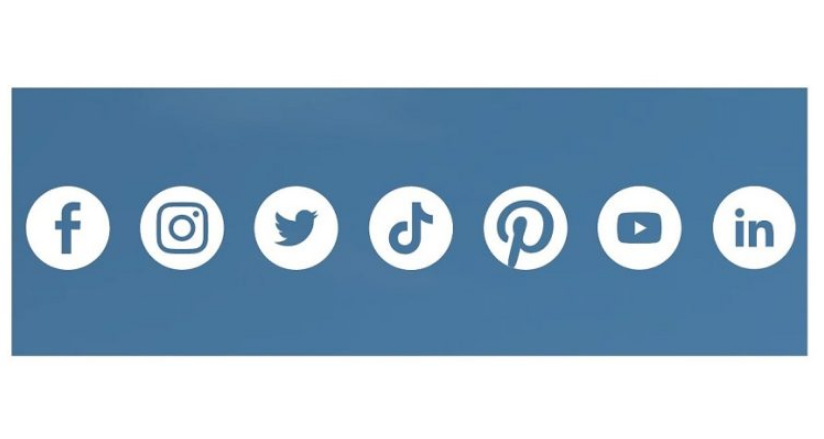
- Choose Your Platforms: Start by selecting the social media platforms that best connect with your target audience. Popular choices include Facebook, Twitter, Instagram, LinkedIn, and Pinterest. Understanding where your audience spends their time is crucial.
- Button Design: The design of the buttons should align with your website’s aesthetic. Choose colors and styles that are consistent with your branding. Buttons should be noticeable but not overwhelming, ensuring they attract attention without disrupting the overall design.
- Placement Strategy: The location of the buttons is vital for their effectiveness. Common placements include the top or bottom of blog posts, within the content, or in a sidebar. Consider placing buttons in multiple locations to maximize visibility.
- Use Reliable Plugins: If you use a content management system like WordPress, you can find numerous plugins that facilitate the addition of social media buttons. These plugins often come with customizable features, making it easier to adjust settings to your preferences.
2. Include Social Media Feeds
Displaying social media feeds on your website provides dynamic content that keeps visitors engaged. Here’s how to integrate social media feeds successfully:
Decide which social media platforms you want to display. For instance, an Instagram feed is great for showcasing visual content, while a Twitter feed can provide real-time updates. Choose feeds that best represent your brand and engage your audience.
Use plugins or widgets that enable easy embedding of social media feeds into your website. Look for options that allow for customization, ensuring the feed fits your site’s design and is user-friendly.
3. Use Shareable Content
Creating shareable content is vital for increasing visibility. Write engaging blog posts, create infographics, or produce videos that resonate with your audience. Adding social sharing buttons to these pieces makes it easy for visitors to share them on their social media profiles.

Many websites offer social media login options, allowing users to sign in using their social accounts. This simplifies the login process and makes it easier for users to access your site without creating a new account.
4. Engage with Social Media Comments
Integrating social media comments into your website fosters community engagement by allowing visitors to leave comments using their social media accounts. This feature encourages discussions and interactions on your content, making it easier for users to share their thoughts and experiences. Engaging with these comments not only builds a sense of community but also strengthens your brand’s relationship with its audience.
5. Use Social Media Analytics
Monitoring your social media performance is essential for understanding what works and what doesn’t. By using tools like Google Analytics, you can track how social media drives traffic to your website and which posts generate the most engagement. This valuable data helps you refine your strategy, optimize your content, and ultimately achieve better results in your social media efforts.
Benefits of integrating social media features into your site
Integrating social media features into your website offers numerous benefits that enhance user engagement and boost online visibility. When you integrate social media features into your website, allowing visitors to share content easily, you can significantly increase your reach and attract more traffic. Additionally, social media feeds keep your website dynamic, encouraging visitors to interact with your latest updates and fostering a sense of community. Embracing these features not only enriches the user experience but also strengthens your brand’s presence in the digital landscape.
Additionally, features like social media login simplify the registration process, making it easier for users to access your site. Overall, these integrations help build a strong online community and foster loyalty among your audience.
- Increased Engagement: Encourages user interaction through sharing and commenting on various post.
- Enhanced Visibility: Expands your reach as users share content with their networks.
- Dynamic Content: Keeps your website fresh and up-to-date with live social media feeds.
- Simplified Access: Makes user registration easy with social media login options.
- Community Building: Fosters a sense of belonging and loyalty among visitors.
- Better Analytics: Provides insights into audience behavior and preferences.
Conclusion
Integrating social media features into your website is both simple and effective. By adding buttons, feeds, and shareable content, you can enhance user engagement and increase your online visibility. To maximize impact, always analyze your efforts to see what works best. This way, you can continuously improve and create a more connected experience for your visitors, making it easier for them to engage with your brand. Embrace the opportunity to integrate social media features into your website and watch your online presence grow!
Read more : Tips To Build an Accessible Website
FAQs
Integrating social media into your website enhances user engagement by allowing visitors to share content easily. This sharing increases your site’s visibility and can attract more traffic. Ultimately, it helps build a stronger online community around your brand.
Social media buttons are clickable icons that enable visitors to share your content on platforms like Facebook, Twitter, and Instagram. They provide a simple way for users to promote your content to their networks.
You can display your social media feeds on your website using various plugins or widgets specifically designed for this purpose. These tools allow you to embed your latest posts, tweets, or images directly on your site.
Yes, social media login is secure as it relies on established platforms like Facebook or Google for user authentication. These platforms implement strong security measures to protect user data.

Alex Mitch
Welcome to my blog! With over 10 years in digital marketing, I’ve seen its incredible impact on smaller businesses. Join me as we explore how digital marketing can grow your audience and boost your business. Whether you’re an experienced entrepreneur or just starting out, you’ll find practical tips and insights to enhance your digital marketing strategies.
Tips To Build an Accessible Website
Creating an accessible website is essential for ensuring that all users, regardless of their abilities, can access and navigate your content effectively. Moreover, accessibility and search engine optimization (SEO) often go hand-in-hand, as many accessibility best practices also enhance your website’s visibility in search engines.
In this guide, we will explore key strategies to build an accessible, SEO-optimized website.
Understanding Accessibility
Web accessibility means designing websites that can be used by people with disabilities, including those who rely on assistive technologies like screen readers. The Web Content Accessibility Guidelines (WCAG) provide a comprehensive framework for creating accessible content.

Importance of Accessibility
- Wider Audience: By making your website accessible, you reach a larger audience, including individuals with disabilities.
- Legal Compliance: Many countries have laws requiring web accessibility.
- Improved SEO: Accessible websites often rank better in search results due to clearer structure and improved user experience.
Key Tips for Building an Accessible Website
To build an accessible website, use semantic HTML, provide text alternatives for non-text content, ensure keyboard navigation, use descriptive link text, optimize color contrast, implement ARIA when needed, create responsive designs, and regularly test with assistive technologies. These practices enhance usability for all users, including those with disabilities.
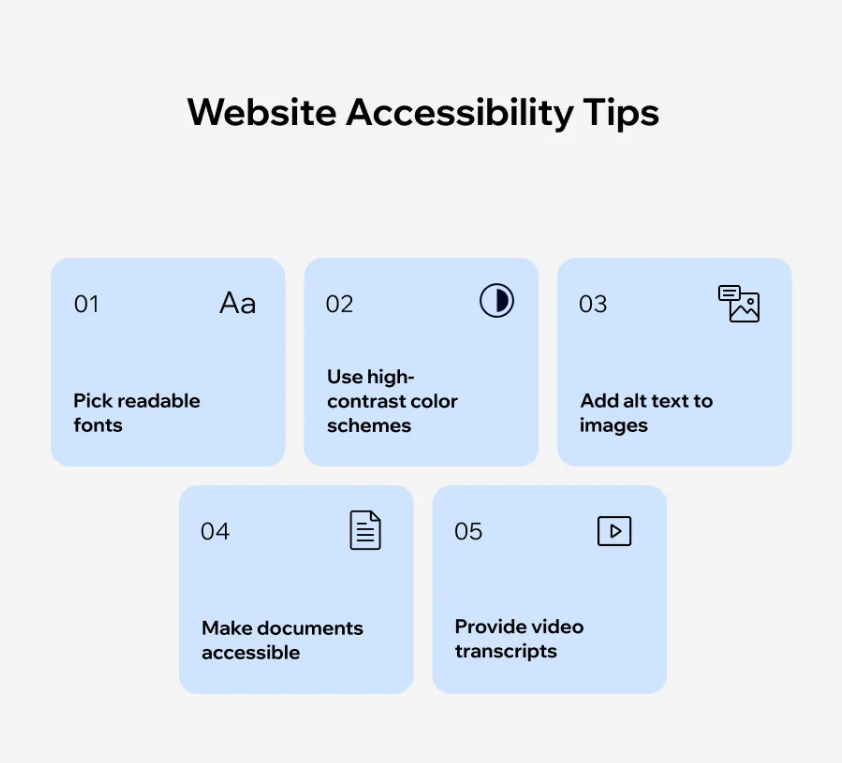
1. Use Semantic HTML
Semantic HTML uses elements for their intended purpose, which helps screen readers understand the structure and meaning of the content. For instance:
- Use <header>, <footer>, <article>, and <nav> tags to define sections of your webpage.
- Use <h1> to <h6> for headings to create a clear hierarchy.
2. Provide Text Alternatives for Non-Text Content
Every non-text element should have a text alternative:
- Images: Use alt attributes that describe the image content.
- Videos: Provide captions and transcripts for all video content.
- Audio: Include transcripts for audio files.
3. Ensure Keyboard Navigation
Not all users can use a mouse. Ensure that all interactive elements, such as forms, buttons, and links, are accessible via keyboard navigation. Use the tab key to navigate through elements and ensure focus indicators are visible. Avoid vague phrases like “click here.” Instead, use descriptive text that indicates where the link will take the user. For example, “Read our accessibility policy” is clearer than “Click here.”
5. Implement ARIA (Accessible Rich Internet Applications)
ARIA attributes can enhance accessibility for dynamic content. For example, use role attributes to define specific roles for elements, such as role=”alert for error messages. However, use ARIA only when necessary, as semantic HTML should be prioritized. Ensure that text contrasts sufficiently with background colors to improve readability. The WCAG recommends a contrast ratio of at least 4.5:1 for normal text and 3:1 for large text.
7. Create Responsive and Mobile-Friendly Designs
Responsive designs that adapt to different screen sizes benefit all users, including those using screen magnification tools. Test your website on various devices to ensure it remains usable and accessible.
8. Test with Assistive Technologies
Regularly test your website using screen readers (like JAWS or NVDA) and keyboard-only navigation to identify accessibility issues. Gather feedback from users with disabilities to improve the user experience.
SEO Best Practices
1. Optimize Page Titles and Meta Descriptions
Craft unique and descriptive page titles and meta descriptions for every page. Include relevant keywords, but ensure they remain clear and informative. Use header tags to create a clear structure for your content. This not only aids accessibility but also helps search engines understand the hierarchy and relevance of your content.

3. Optimize Images
In addition to usin alt tags, optimize images for fast loading times. Compress images and use appropriate file formats (like JPEG or PNG). Use descriptive filenames that include relevant keywords. A fast-loading website enhances user experience and is favored by search engines. Use tools like Google PageSpeed Insights to identify areas for improvement.
5. Create Quality Content
High-quality, informative content attracts users and earns backlinks, both of which improve SEO. Focus on providing value, using keywords naturally without keyword stuffing. Google uses mobile-first indexing, meaning it prioritizes mobile versions of sites for ranking. Ensure your site is responsive and provides a seamless experience on all devices.
Mistakes to Avoid When Building an Accessible Website
When building an accessible website, avoid common mistakes such as neglecting alt text for images, which prevents screen readers from conveying important information. Using vague link text like “click here” can confuse users; instead, be descriptive. Ensure your site is not solely mouse-dependent, allowing keyboard navigation for all interactive elements. Avoid low color contrast, as it makes text difficult to read.

Additionally, don’t ignore mobile responsiveness; a non-responsive site can alienate users on various devices. Lastly, skipping testing with real users who have disabilities can lead to oversights, so prioritize user feedback to enhance accessibility effectively.
Conclusion
Building an accessible website not only benefits users with disabilities but also enhances your SEO efforts, creating a better experience for all users. By implementing the tips outlined in this guide, you can ensure that your website is welcoming, functional, and optimized for search engines. Accessibility is an ongoing process, and regularly revisiting your site’s design and content will help maintain and improve its accessibility over time.
Read more : Why SEO-Friendly Web Development is a Must
FAQs
Web accessibility is the practice of designing websites that can be used by all individuals, including those with disabilities, ensuring they can perceive, understand, navigate, and interact with the web.
Many accessibility practices, such as using semantic HTML and providing alt text for images, improve user experience and help search engines better understand your content, leading to improved rankings.
You can use tools like WAVE, Axe, or Google Lighthouse to identify accessibility issues. Additionally, testing with real users who have disabilities provides invaluable feedback.
The Web Content Accessibility Guidelines (WCAG) are a set of international guidelines designed to make web content more accessible to people with disabilities. They provide specific criteria to meet different levels of accessibility.
Yes, many accessibility improvements can be made by following best practices. However, consulting with accessibility experts or agencies can provide more comprehensive solutions, especially for complex websites.

Alex Mitch
Welcome to my blog! With over 10 years in digital marketing, I’ve seen its incredible impact on smaller businesses. Join me as we explore how digital marketing can grow your audience and boost your business. Whether you’re an experienced entrepreneur or just starting out, you’ll find practical tips and insights to enhance your digital marketing strategies.
Why SEO-Friendly Web Development is a Must
In today’s digital age, having a strong online presence is crucial for any business or individual looking to attract the audience. Search Engine Optimization (SEO) is central to this objective, and the foundation of effective SEO begins with SEO-friendly web development.
Here’s why SEO-friendly web development is essential for your online success:

What is SEO-Friendly Web Development?
SEO-friendly web development refers to creating a website with design and coding practices that improve its search engine rankings. This involves optimizing various technical aspects of your site to ensure it is easily crawlable, indexable, and relevant to user queries.
Why SEO-Friendly Web Development is Crucial
Below are the reasons why you need to focus on SEO friendly web development

Improved Search Engine Rankings
SEO-friendly development adheres to search engine guidelines, making it easier for search engines to understand and rank your content. Proper use of meta tags, structured data, and clean URL structures ensures that search engines can effectively index your site, improving its visibility and ranking in search results.
Enhanced User Experience
A well-developed site enhances user experience by ensuring fast load times, mobile responsiveness, and intuitive navigation. These factors contribute to higher user satisfaction, reduced bounce rates, and longer engagement, which indirectly boost your site’s search engine ranking. On the other hand, a slow loading website only leads to higher bounce rate.
Faster Load Times
Optimized websites load faster due to efficient coding and minimized use of heavy scripts and plugins. Faster load times are crucial for user experience and are a recognized ranking factor for search engines, as they help reduce bounce rates and improve overall site performance.
Mobile Optimization
With the rise of mobile internet usage, having a mobile-friendly site is essential. SEO-friendly development ensures your site is responsive, meaning it adjusts seamlessly to various devices and screen sizes, meeting both user expectations and search engine requirements for mobile usability.
Better Crawlability and Indexability
SEO-friendly practices, such as clean and semantic HTML and a logical site structure, enhance a site’s crawlability and indexability. Creating an XML sitemap also helps search engines efficiently navigate and index your content, ensuring all important pages are included in search results.
Enhanced Accessibility
Incorporating accessibility features in web development makes your site usable for people with disabilities. This broadens your audience and aligns with search engines’ goals of promoting inclusive web experiences, improving both user reach and compliance with accessibility standards.
SEO-Friendly Web Development Best Practices
SEO-friendly web development involves creating websites that are optimized for search engines while delivering a seamless user experience. By adhering to best practices, you ensure your site is easily discoverable, performs well across devices, and meets user expectations. Here’s a breakdown of key best practices for achieving this:
Best Practices for SEO-Friendly Web Development
involve optimizing page speed, ensuring mobile responsiveness, and using clean, semantic HTML to enhance content readability for search engines. Implementing proper meta tags for better search result visibility, and creating an XML sitemap and robots.txt file to guide search engines in indexing and crawling are essential. These practices collectively improve search engine rankings and user experience.

Optimize Page Speed
Fast-loading pages are crucial for both user experience and SEO. Implementing techniques like image optimization, leveraging browser caching, and minimizing HTTP requests can significantly boost load times. Use tools like Google PageSpeed Insights to monitor and improve page speed.
Ensure Mobile Responsiveness
With mobile-first indexing, your site’s mobile version impacts search rankings. Employ responsive design techniques to make sure your site adapts to different screen sizes and devices. Test your site’s mobile usability regularly to ensure a smooth experience for mobile users.
Use Clean and Semantic HTML
Clean, semantic HTML helps search engines understand your content better. Use appropriate HTML tags for headings, paragraphs, and other elements to structure your content logically. Avoid using outdated or redundant tags that can hinder search engine indexing.
Implement Proper Meta Tags
Meta tags like title tags and meta descriptions are essential for SEO. Craft unique and descriptive titles and descriptions for each page to improve click-through rates and provide search engines with context about your content. Regularly review and update these tags to align with your evolving content strategy.
Create an XML Sitemap and Robots.txt File
An XML sitemap helps search engines find and index all important pages on your site. Include a well-structured sitemap and keep it updated with new content. A robots.txt file can also guide search engine crawlers on which pages to crawl or avoid, enhancing overall site crawlability.
Conclusion
SEO-friendly web development is more than just a technical necessity; it’s a strategic approach to ensuring your website reaches its full potential. By focusing on elements such as site speed, mobile optimization, and clean coding practices, you not only enhance your site’s search engine ranking but also improve the overall user experience. Investing in SEO-friendly development practices is an investment in the long-term success of your online presence.
Read more : Progressive Web Apps (PWAs) for Modern Businesses
FAQs
SEO-friendly development ensures that search engines can easily crawl, index, and understand your site’s content. This improved accessibility helps search engines rank your site higher for relevant queries.
Key aspects include optimized page speed, mobile responsiveness, clean and structured code, proper use of meta tags, and semantic HTML. Ensuring these elements are in place helps improve both user experience and search engine ranking.
Yes, many SEO-friendly practices can be applied to existing websites. This may involve updating code, optimizing images, improving site structure, and adding or refining meta tags.
Mobile optimization is critical for SEO, as search engines like Google use mobile-first indexing. This means the mobile version of your site is considered the primary version for ranking and indexing purposes.
Site speed is a significant ranking factor. Faster-loading pages improve user experience and reduce bounce rates, which can positively impact your site’s search engine ranking.

Alex Mitch
Welcome to my blog! With over 10 years in digital marketing, I’ve seen its incredible impact on smaller businesses. Join me as we explore how digital marketing can grow your audience and boost your business. Whether you’re an experienced entrepreneur or just starting out, you’ll find practical tips and insights to enhance your digital marketing strategies.
Progressive Web Apps (PWAs) for Modern Businesses
In today’s digital landscape, businesses must leverage cutting-edge technology to stay ahead of the competition. One such innovation is Progressive Web Apps (PWAs). These modern applications combine the best features of web and mobile apps to deliver superior user experiences.
In this blog post, we’ll explore the benefits of PWAs for businesses and why they are becoming a go-to solution for companies aiming to enhance their digital presence.
What Are Progressive Web Apps (PWAs)?
Progressive Web Apps are web applications that use modern web technologies to deliver an app-like experience to users. Unlike traditional web apps, PWAs offer enhanced performance, reliability, and engagement by leveraging features such as offline functionality, push notifications, and home screen installation.

Key Benefits of PWAs for Modern Businesses
1. Improved User Experience
PWAs provide a seamless, fast, and engaging experience. They load quickly, even on slow networks, thanks to service workers that cache resources. This results in a smoother experience similar to native apps, enhancing user satisfaction and reducing bounce rates.

2. Increased Engagement and Retention
PWAs can send push notifications to users, keeping them informed and engaged with real-time updates. This feature helps in maintaining user interest and improving retention rates, as businesses can directly communicate with users about promotions, new features, as well as important updates.
3. Cross-Platform Compatibility
One of the significant advantages of PWAs is their ability to work across multiple platforms, including desktops, tablets, and smartphones. Unlike native apps that need to be developed separately for iOS and Android, PWAs provide a unified experience across all devices, simplifying development and maintenance.
4. Cost-Effectiveness
Developing a PWA is often more cost-effective than creating separate native apps for different platforms. PWAs eliminate the need for different codebases for iOS and Android, which can significantly reduce development and maintenance costs.
5. Offline Functionality
PWAs can function offline or with poor network connectivity, thanks to their use of service workers. This ensures that users can still access essential features of the app, even when they’re not connected to the internet. This can be particularly beneficial for businesses with users in areas with unreliable internet access.
6. Enhanced Performance
PWAs are designed to load quickly and provide smooth interactions. They use caching and background synchronization to ensure that users experience minimal latency, which can lead to higher user satisfaction and lower abandonment rates.
7. SEO Benefits
PWAs are built using standard web technologies, making them easily indexable by search engines. This can improve a business’s visibility in search results and drive more organic traffic to their site. Additionally, since PWAs are accessible via URLs, they can benefit from traditional SEO practices.
8. Easy Updates
Updating a PWA is straightforward, as changes are instantly applied across all platforms without requiring users to download and install updates manually. This ensures that all users have access to the latest features as well as security patches.
Types of Progressive Web Apps (PWAs) for Modern Businesses
Progressive Web Apps (PWAs) offer diverse functionalities tailored to different business needs, leveraging web technologies to provide enhanced user experiences. Understanding the types of PWAs can help businesses choose the right approach to meet their specific goals. Here’s an overview of the different types of PWAs and how they can benefit various business models accordingly.

E-commerce PWAs
E-commerce PWAs focus on enhancing the online shopping experience. These applications are designed to deliver a fast, engaging, and seamless shopping experience. Key features include:
- Push Notifications: To keep users updated on sales, promotions, or new products.
- Offline Access: To allow users to browse products and view previously visited pages without an internet connection.
- Add to Home Screen: To enable easy access to the e-commerce site directly from the user’s mobile device.
These features collectively contribute to higher user engagement and potentially increased conversion rates by making the shopping experience smoother and more interactive.
Content-Driven PWAs
Content-driven PWAs are designed to deliver rich content such as news, blogs, or multimedia. They emphasize fast loading and easy navigation. Important features include:
- Offline Reading: To enable users to access and view content even when they are not connected to the internet.
- Push Notifications: To alert users about new content updates or breaking news.
- Optimized Navigation: To ensure a smooth and engaging browsing experience across different devices.
These features help in retaining user interest and ensuring that content remains accessible under various conditions.
3. Corporate or Enterprise PWAs
Corporate or enterprise PWAs cater to internal business needs, focusing on improving productivity and streamlining operations. Common features include:
- Offline Access: To ensure employees can continue working without an internet connection.
- Task Management: Tools for organizing tasks, projects, and workflows efficiently.
- Integration with Internal Systems: To seamlessly connect with existing enterprise tools and databases.
These features help businesses maintain productivity and ensure that employees have access to necessary tools and information regardless of connectivity.
4. Service-Based PWAs
Service-based PWAs are designed for businesses that provide services rather than products. They typically include:
- Appointment Scheduling: Features that allow users to book and manage appointments or reservations.
- Offline Functionality: To access service information and manage bookings without an internet connection.
- Push Notifications: To remind users about upcoming appointments or service updates.
These features enhance the user experience by making it easier for customers to interact with the service and stay informed about their further bookings.
Conclusion
Progressive Web Apps offer a host of benefits for modern businesses, from enhanced user experiences and engagement to cost-effectiveness and improved SEO. By adopting PWAs, businesses can deliver fast, reliable, and engaging web experiences that work seamlessly across all devices. As the digital landscape continues to evolve.
investing in PWAs could be a strategic move to stay ahead of competitors as well as meet the expectations of today’s tech-savvy consumers.
Read more : Role of web design in boosting site conversion rates
FAQs
A PWA offers an app-like experience with features like offline functionality, push notifications, and home screen installation. Traditional web apps generally lack these capabilities and may not perform as well in low-network conditions.
Yes, PWAs are designed to work across multiple platforms, including desktops, tablets, and smartphones. They provide a consistent experience regardless of the device used.
PWAs are typically more cost-effective than developing separate native apps for different platforms. Using a single codebase reduces development and maintenance costs.
PWAs are built using standard web technologies, making them indexable by search engines. This can enhance a business’s visibility in search results and drive further organic traffic to their site.

Alex Mitch
Welcome to my blog! With over 10 years in digital marketing, I’ve seen its incredible impact on smaller businesses. Join me as we explore how digital marketing can grow your audience and boost your business. Whether you’re an experienced entrepreneur or just starting out, you’ll find practical tips and insights to enhance your digital marketing strategies.














