In today’s digital world, social media plays a crucial role in how we connect and communicate. To enhance user experience and drive traffic, it’s essential to integrate social media features into your website. By allowing visitors to share content and interact with your social media profiles, you can build a stronger online presence and foster deeper connections with your audience. Embracing this integration not only boosts engagement but also reinforces your brand’s impact in the digital landscape.

This blog outlines simple steps to effectively integrate social media into your website.
Integrating Social Media Features
Integrating social media features into your website enhances user engagement and boosts visibility. You can add social media buttons for easy sharing, display feeds to keep content fresh, and create shareable content that encourages interaction.
Additionally, offering social media login options simplifies access for users. By monitoring social media analytics, you can refine your strategy and maximize impact.
1. Add Social Media Buttons
Adding social media buttons is an essential step in enhancing your website’s interactivity and reach. Here’s a deeper look at how to implement them effectively:
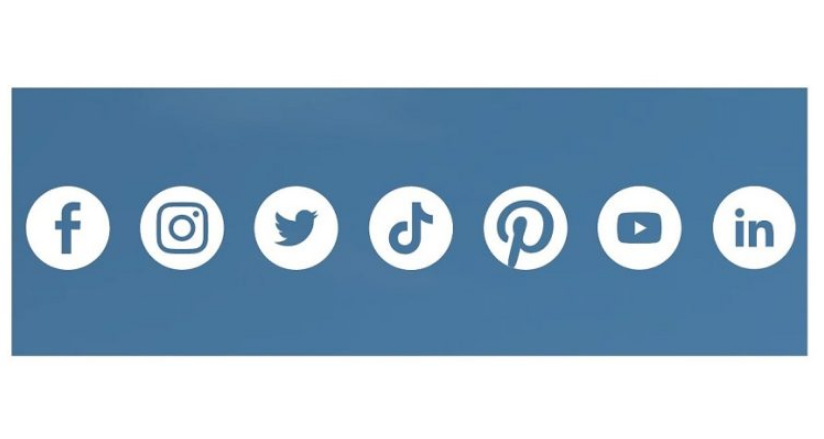
- Choose Your Platforms: Start by selecting the social media platforms that best connect with your target audience. Popular choices include Facebook, Twitter, Instagram, LinkedIn, and Pinterest. Understanding where your audience spends their time is crucial.
- Button Design: The design of the buttons should align with your website’s aesthetic. Choose colors and styles that are consistent with your branding. Buttons should be noticeable but not overwhelming, ensuring they attract attention without disrupting the overall design.
- Placement Strategy: The location of the buttons is vital for their effectiveness. Common placements include the top or bottom of blog posts, within the content, or in a sidebar. Consider placing buttons in multiple locations to maximize visibility.
- Use Reliable Plugins: If you use a content management system like WordPress, you can find numerous plugins that facilitate the addition of social media buttons. These plugins often come with customizable features, making it easier to adjust settings to your preferences.
2. Include Social Media Feeds
Displaying social media feeds on your website provides dynamic content that keeps visitors engaged. Here’s how to integrate social media feeds successfully:
Decide which social media platforms you want to display. For instance, an Instagram feed is great for showcasing visual content, while a Twitter feed can provide real-time updates. Choose feeds that best represent your brand and engage your audience.
Use plugins or widgets that enable easy embedding of social media feeds into your website. Look for options that allow for customization, ensuring the feed fits your site’s design and is user-friendly.
3. Use Shareable Content
Creating shareable content is vital for increasing visibility. Write engaging blog posts, create infographics, or produce videos that resonate with your audience. Adding social sharing buttons to these pieces makes it easy for visitors to share them on their social media profiles.

Many websites offer social media login options, allowing users to sign in using their social accounts. This simplifies the login process and makes it easier for users to access your site without creating a new account.
4. Engage with Social Media Comments
Integrating social media comments into your website fosters community engagement by allowing visitors to leave comments using their social media accounts. This feature encourages discussions and interactions on your content, making it easier for users to share their thoughts and experiences. Engaging with these comments not only builds a sense of community but also strengthens your brand’s relationship with its audience.
5. Use Social Media Analytics
Monitoring your social media performance is essential for understanding what works and what doesn’t. By using tools like Google Analytics, you can track how social media drives traffic to your website and which posts generate the most engagement. This valuable data helps you refine your strategy, optimize your content, and ultimately achieve better results in your social media efforts.
Benefits of integrating social media features into your site
Integrating social media features into your website offers numerous benefits that enhance user engagement and boost online visibility. When you integrate social media features into your website, allowing visitors to share content easily, you can significantly increase your reach and attract more traffic. Additionally, social media feeds keep your website dynamic, encouraging visitors to interact with your latest updates and fostering a sense of community. Embracing these features not only enriches the user experience but also strengthens your brand’s presence in the digital landscape.
Additionally, features like social media login simplify the registration process, making it easier for users to access your site. Overall, these integrations help build a strong online community and foster loyalty among your audience.
- Increased Engagement: Encourages user interaction through sharing and commenting on various post.
- Enhanced Visibility: Expands your reach as users share content with their networks.
- Dynamic Content: Keeps your website fresh and up-to-date with live social media feeds.
- Simplified Access: Makes user registration easy with social media login options.
- Community Building: Fosters a sense of belonging and loyalty among visitors.
- Better Analytics: Provides insights into audience behavior and preferences.
Conclusion
Integrating social media features into your website is both simple and effective. By adding buttons, feeds, and shareable content, you can enhance user engagement and increase your online visibility. To maximize impact, always analyze your efforts to see what works best. This way, you can continuously improve and create a more connected experience for your visitors, making it easier for them to engage with your brand. Embrace the opportunity to integrate social media features into your website and watch your online presence grow!
Read more : Tips To Build an Accessible Website
FAQs
Integrating social media into your website enhances user engagement by allowing visitors to share content easily. This sharing increases your site’s visibility and can attract more traffic. Ultimately, it helps build a stronger online community around your brand.
Social media buttons are clickable icons that enable visitors to share your content on platforms like Facebook, Twitter, and Instagram. They provide a simple way for users to promote your content to their networks.
You can display your social media feeds on your website using various plugins or widgets specifically designed for this purpose. These tools allow you to embed your latest posts, tweets, or images directly on your site.
Yes, social media login is secure as it relies on established platforms like Facebook or Google for user authentication. These platforms implement strong security measures to protect user data.

Alex Mitch
Welcome to my blog! With over 10 years in digital marketing, I’ve seen its incredible impact on smaller businesses. Join me as we explore how digital marketing can grow your audience and boost your business. Whether you’re an experienced entrepreneur or just starting out, you’ll find practical tips and insights to enhance your digital marketing strategies.





